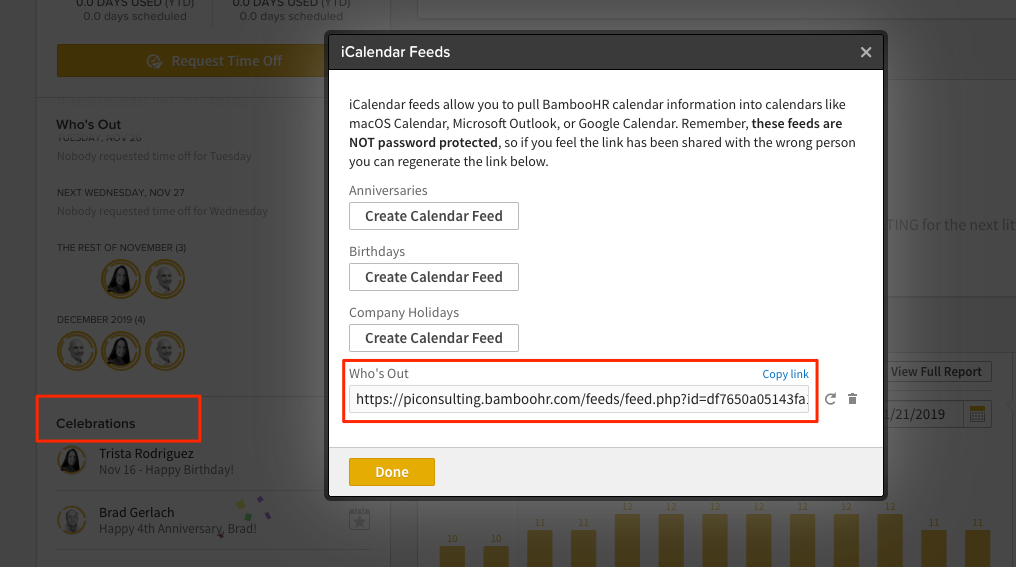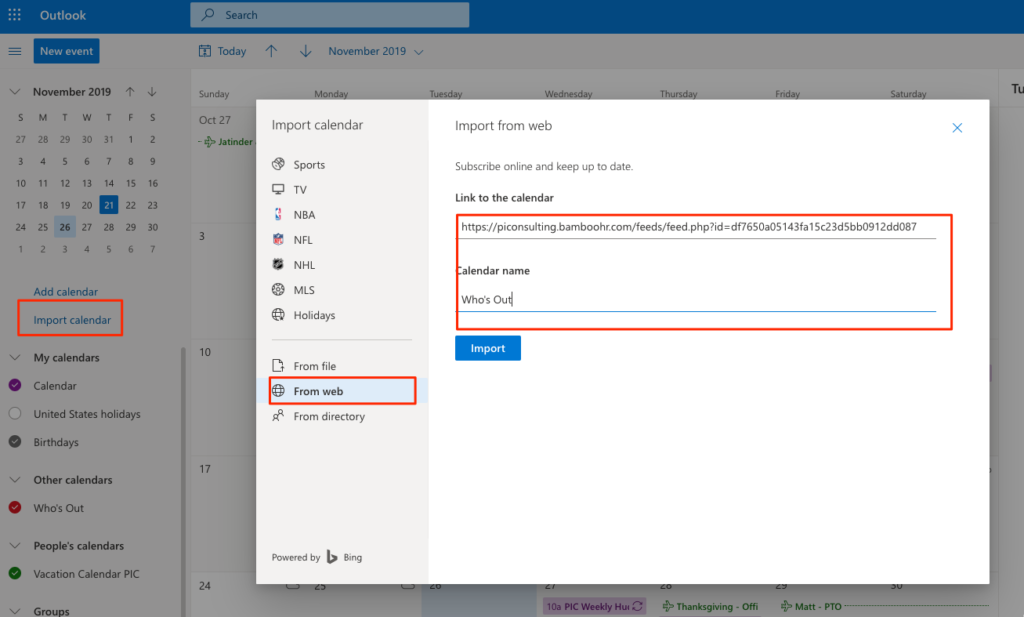You can easily add BambooHR Who’s Out calendar feed to Outlook. Once you add this feed, all staff approved time off will automatically be added to your calendar.
Starting January 1, 2020, we will discontinue using the Vacation Calendar PIC in Outlook.
1. You can get the feed within your BambooHR account by clicking on the iCal link in the Celebrations widget or copying the link below.
- https://walkwithpic.bamboohr.com/feeds/feed.php?id=df7650a05143fa15c23d5bb0912dd087
2. Open Outlook Online and go to your Calendar
3. Click on Import Calendar
4. Choose From Web
5. Paste feed link into Link to calendar field
6. Name Calendar Who’s Out in the Calendar name field