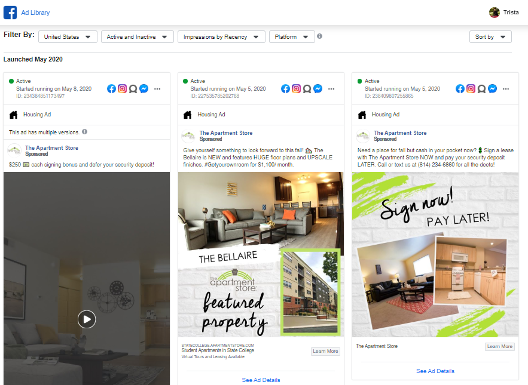If you need an idea or want to see what the competition is doing, you can look in the Facebook ad library.
It will show what ads ran on which platforms and when.
To find this, go to the Facebook page for the business you want to snoop. On the Right side find the “Page Transparency” box and click “See More”. In the next window click “Go to Ad Library”
Alternatively, you can go to the Ad Library main page type in a keyword then select from the dropdown which page you want to snoop.