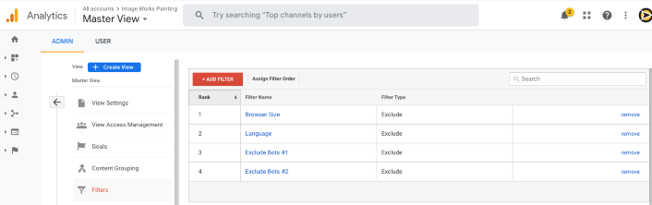Here are some basic filters to add to every website at launch!
- Crawler / Bot Spam Filter
- Browser Size
- Language
- Hostname
- Internal Traffic
Let’s look at each a little closer.
Crawler / Bot Spam Filter
Add a filter name and select custom filter type. Filter Field = Campaign Source. Add Filter Patterns = (traffic|bot|website)-?(bot|traffic|website|4free).
(axcus|dotmass|artstart|dorothea|artpress|matpre|ameblo|freeseo|jimto|seo-tips|hazblog|overblog|squarespace|ronaldblog|c\.g456|zz\.glgoo|harriett|webedu|barbarahome|verabauer|deirdre|ninacecillia|reginanahum|deniseconnie|firstblog|maxinesamson)\.top
Browser Size
Add a filter name and select custom filter type. Filter Field = Browser Size. Add Filter Patterns = ^$
The Filter Pattern will exclude any Browser size that is (Not Set). It can be used for any field that also may be getting spam traffic that is not set.
Language
Add a filter name and select custom filter type. Filter Field = Language Settings. Add Filter Patterns = \s[^\s]*\s|.{15,}|\.|,|^c$
This Filter Pattern will exclude any language settings that does not come in the proper format (such as… es-ES, en-US, fr-FR)
Hostname
Audience > Technology > Network > Hostname. Use https://carloseo.com/hostname-report-google-analytics/ to build a hostname expression.
Custom > Include > Add Hostname Expression
Internal Traffic
Add filter name. Select predefined filter type. Exclude and add the IP.
https://carloseo.com/removing-google-analytics-spam/