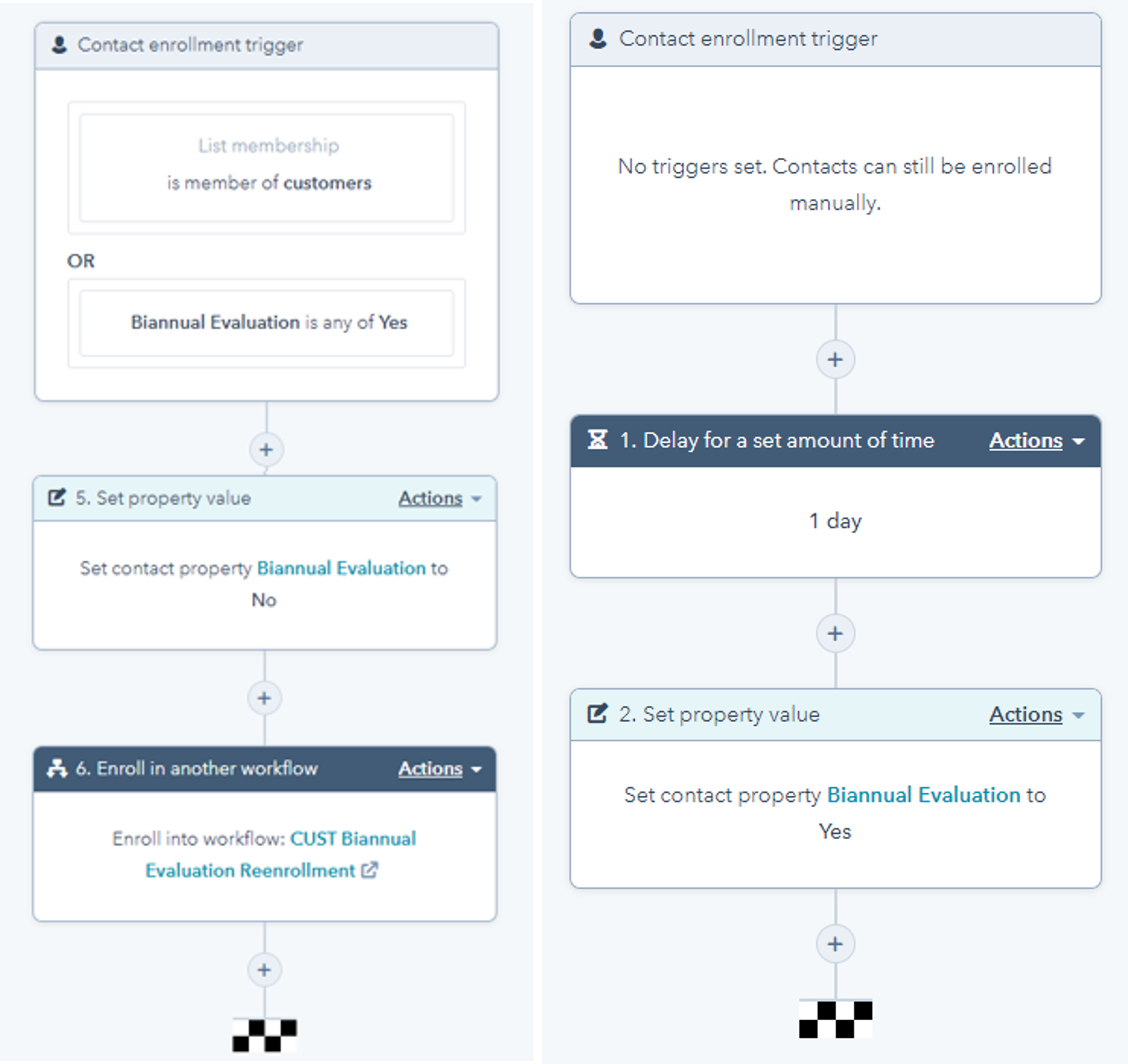This is a workaround I learned recently that is useful when you want contacts to automatically reenroll in workflows. I’ve used it for two clients, and I’m sure I’ll be using it more now that I’m aware of it.
How HubSpot Reenrollment Works
- Manual reenrollment is always an option, but automated reenrollments have some conditions:
Contacts that meet a reenrollment trigger will only reenroll if they also meet the initial enrollment triggers.
Contacts will only reenroll if they are updated to meet the reenrollment trigger. - If, for example, a reenrollment trigger is tied to list membership, the contact will only reenroll if they join the list.
- If the contact stays in the list, it will not reenroll each time it completes the workflow.
This Can Be Frustrating
Sometimes, it’s convenient for a contact to automatically reenroll if they still meet the workflow triggers. BAJFI, for example, wants customers to evaluate their performance twice each year. But, if they remain customers from year to year, nothing has changed, so they will not be reenrolled.
Creating a Secret Loop
- An easy solution is to use two workflows. At the end of one workflow, contacts can automatically be enrolled in teh second workflow.
- The second workflow would then automatically enroll contacts back in the first workflow. However, HubSpot doesn’t allow these “closed loops”.
- So, you just need to create a loop that HubSpot doesn’t recognize.