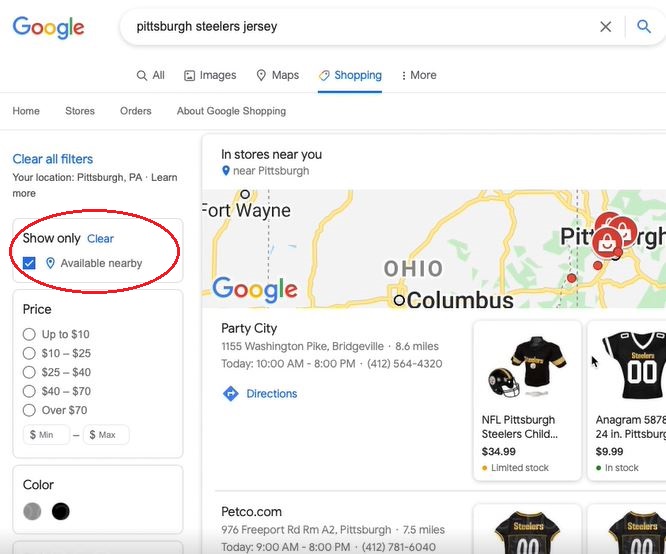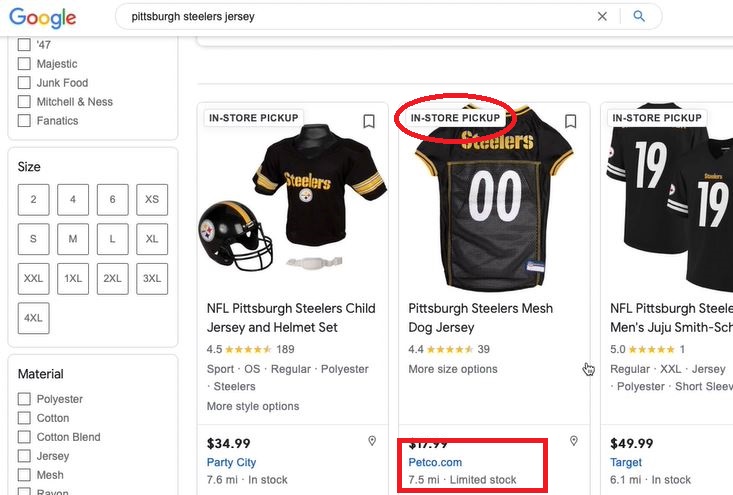Local Inventory Ads allow you to showcase your products and store information to nearby shoppers searching with Google. When shoppers click an ad that shows your local product they arrive on your local storefront. Shoppers use the local storefront to view in-store inventory, get store hours, get directions to your stores, and more.
Pay only when a user clicks on your local inventory ad, just like the way standard Shopping ads are charged. This means that you’re only charged when a user expresses interest in your product. Let’s look at a list of benefits to local inventory ads!
Promote your in-store inventory
Let local shoppers know that your store has the products they’re looking for, as they search on Google.
Bring your local store online
Use the Google-hosted local storefront or your own website with the merchant-hosted local storefront feature as a robust, digital local storefront experience.
Highlight your store pickup options directly on your local inventory ads
Use the pickup today feature to showcase which of your products can be reserved or bought online and picked up in store within the same day or the next day.
Use the pickup later for local inventory ads feature to advertise products which are currently not available in your stores.
Measure performance
Monitor the impact your digital ads have on online and in-store performance goals.
Upload Customer Data
Improve Shopping Ad Bids
Some requirements it is worth noting for using local inventory ads include that a business must have local brick and mortar business locations. The business must be fully open to the public meaning that there are not club or membership restrictions to entering the physical store or viewing any products for sale. Lastly, the business ad cannot violate Google’s Shopping Ad Content Policies such as adult-only content.
Tutorials for using Local Inventory Ads:
Google Guide
Google Video