Last week the Account Management team held their first Meeting Packet Workshop. We demonstrated preparation for the LAP review, an important client-facing review meeting!
Here are some tips for creating a meeting packet like the LAP review:
Guides for Margins
You can set where your margins appear on a PowerPoint presentation to keep items like charts and graphs, images, or text boxes in line with each other and a printable page.
- In PowerPoint, select the View tab.
- The Show section has check boxes available for Guides, Gridlines, and Ruler.
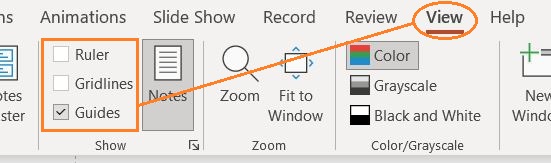
Ruler shows the inch-by-inch measurement of your presentation edges. This is helpful for if you will be printing the presentation for in-person meetings.
Gridlines superimposes a grid to help you manually keep items spaces evenly on your PowerPoint presentation.
Guides creates lines on your PowerPoint presentation that helps you align text boxes, images, and graphs with each other as well as with the viewable edge of your presentation. These can also be customized to your specific needs.
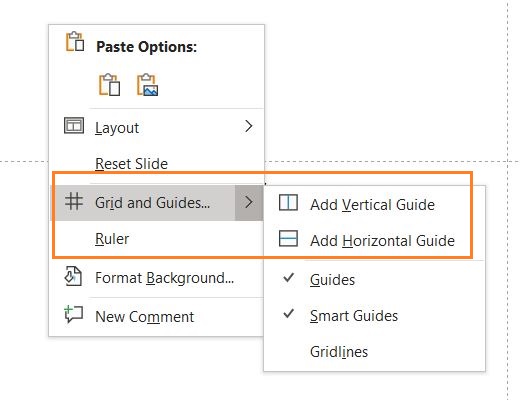
- Right click on the PowerPoint presentation
- Expand the Grid and Guides option
- Select Add Vertical Guide or Add Horizontal Guide to create your own customized alignment
Insert Screenshot
Oftentimes we need to add a screenshot image to show our clients an important point in the LAP review meeting presentation. PowerPoint allows us to do that directly from the presentation instead of using a separate tool, saving the image, and then inserting through the Insert Pictures method.
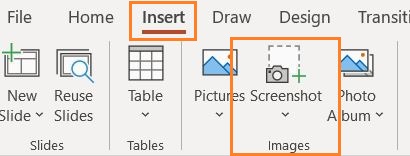
- In PowerPoint, select the Insert tab
- Go to the Images section
- Select Screenshot
- The dropdown option of Available Windows allows you to select a screen to take a picture of.
- The dropdown option of Screen Clipping provides a few seconds of delay before your default snipping tool allows you to select an area to create a picture of.
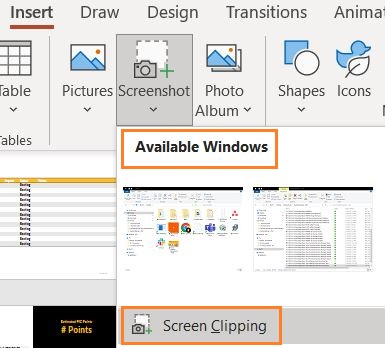
- The image is automatically entered onto the PowerPoint presentation for you to manipulate as needed.
There you go! A couple quick tips from the first Meeting Packet Workshop with the Account Management team!

