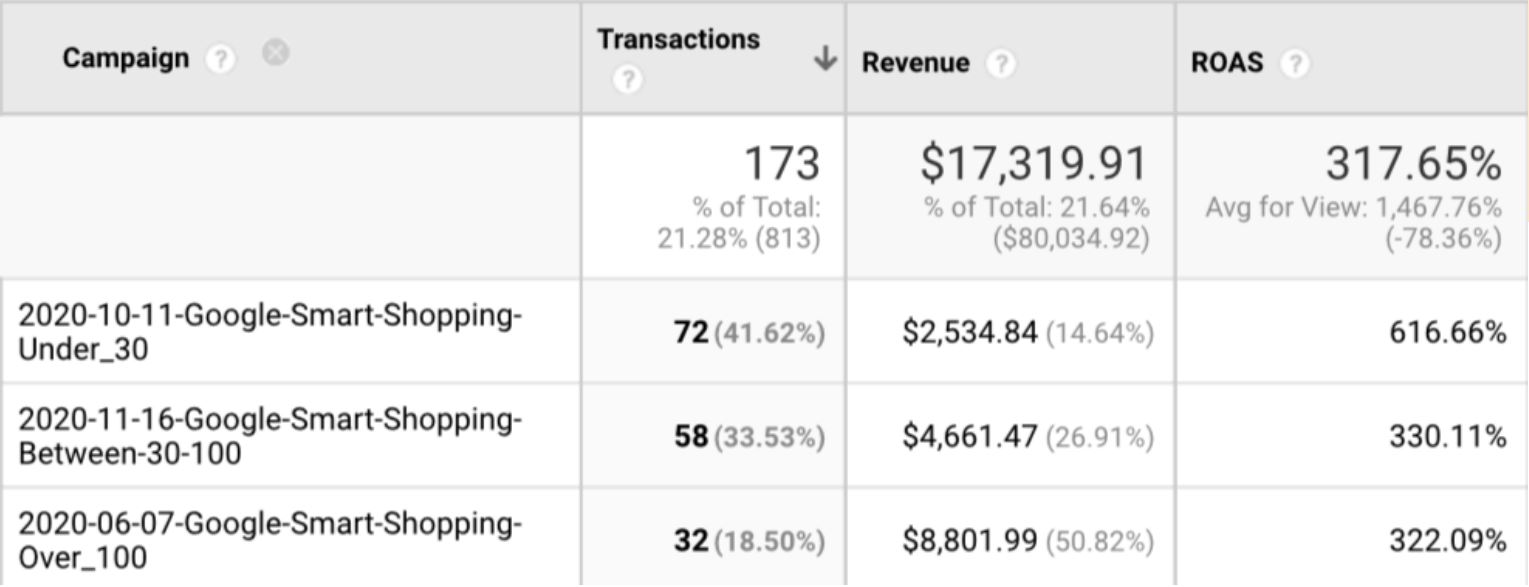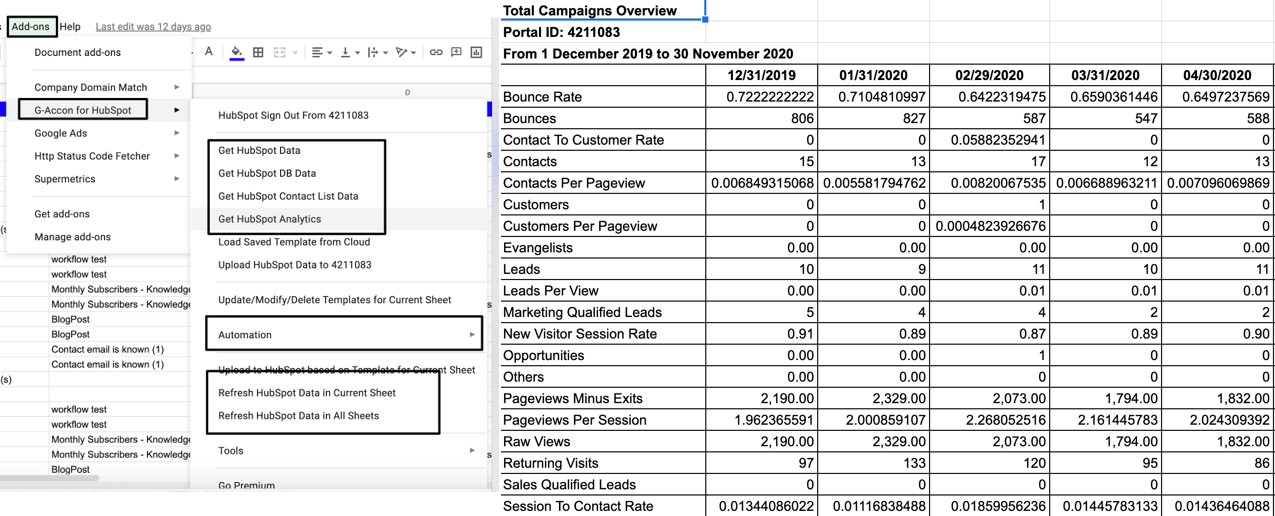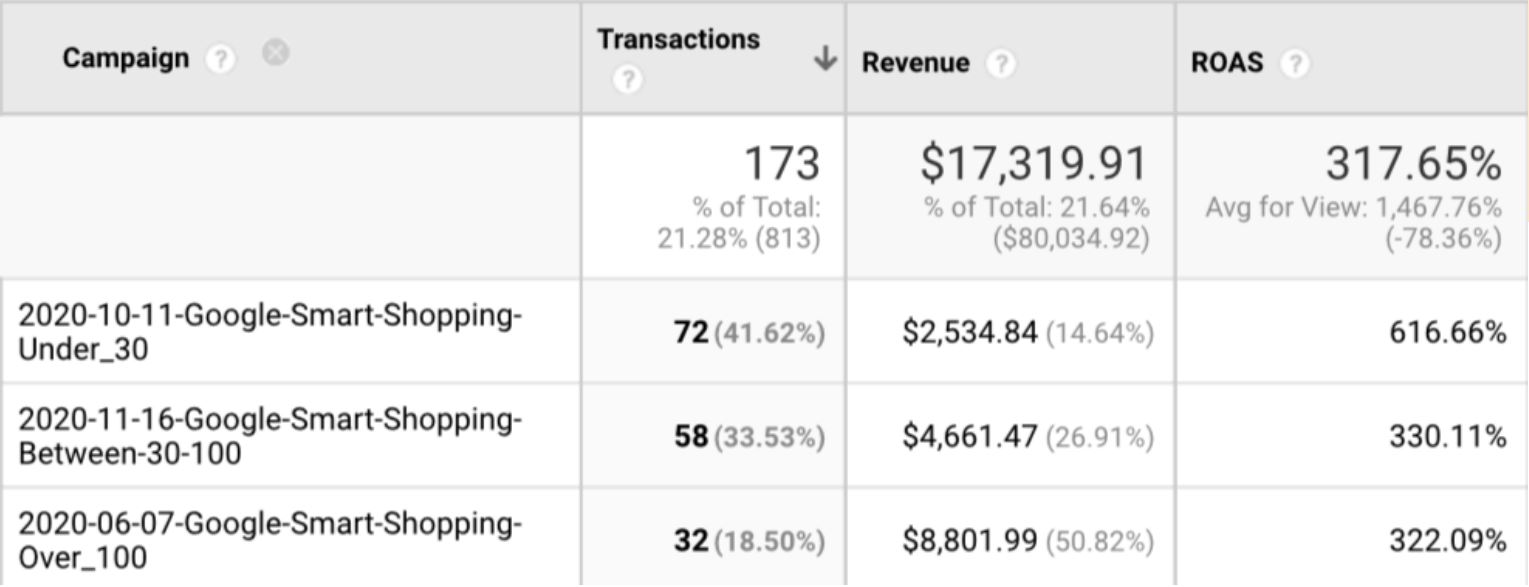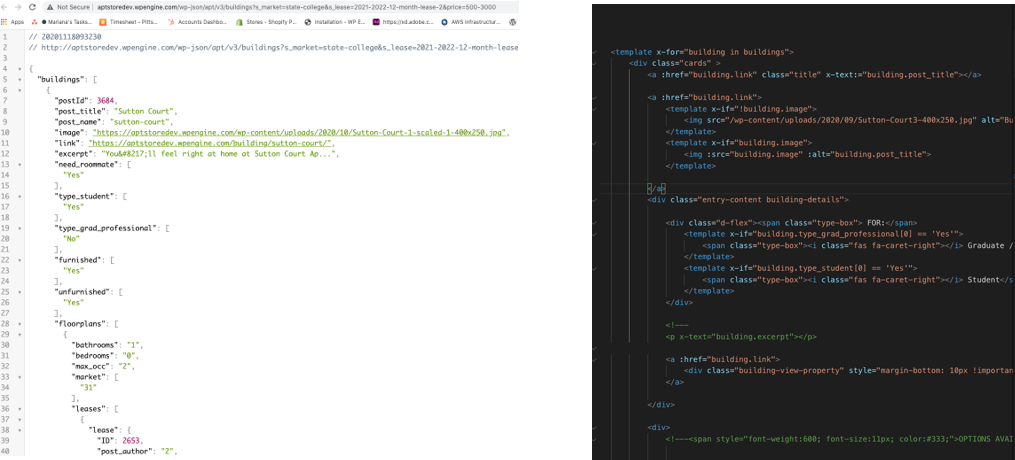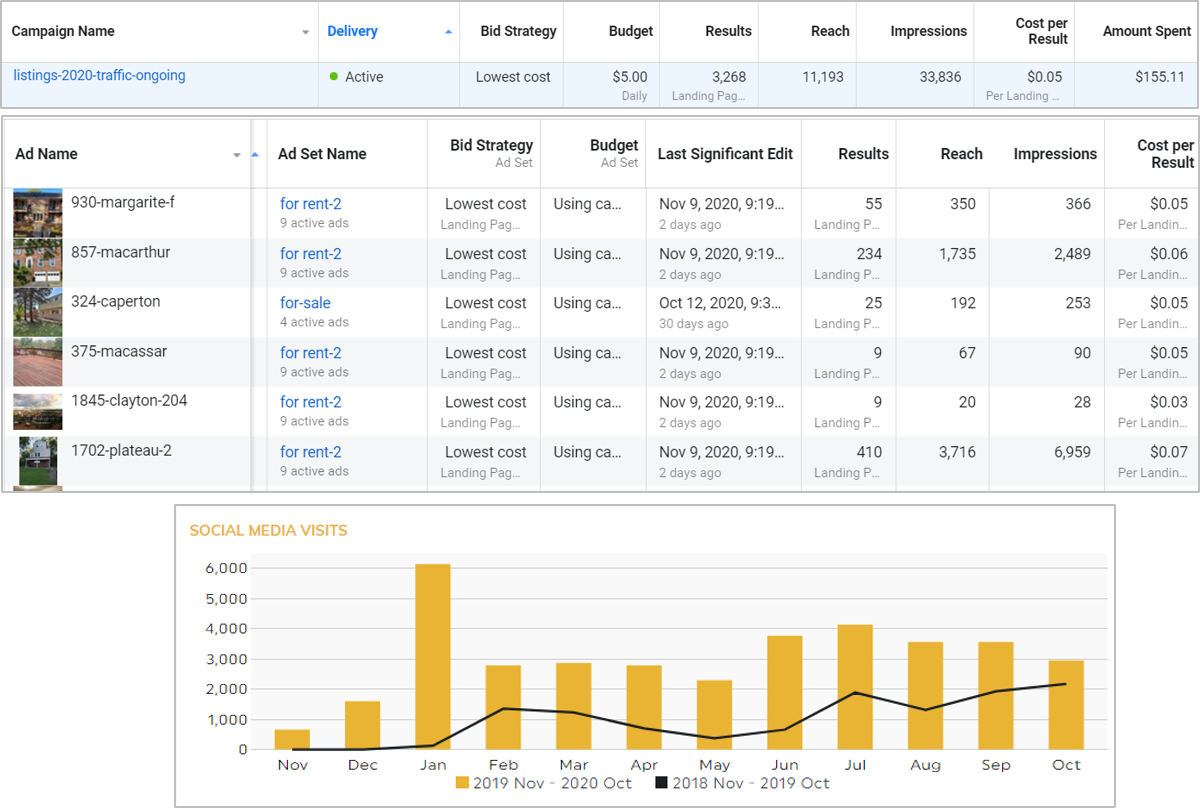In preparation of Black Friday and Cyber Monday, we began to segment our main Smart Shopping Campaign into three Smart Shopping Campaigns with our client Lion Country Supply. First we looked at products under $30 with a goal of 500% Return on Ad Spend (ROAS). The next segment is products between $30 and $100 with a goal of 350% ROAS. Lastly, we have a segment for products over $100 with a goal of 350% ROAS. In this process, we found a few benefits to our system!
We now have control over ROAS by pricing group. This provides clarity on how profitable we are at a segmented level and allows us to easily see by price breakdown against the entire product library.
We can optimize to profit margins. In our current trial, Lion Country Supply makes $200 off a Garmin Collar but $2 off a Lion Country Supply non-electronic collar. Splitting our campaigns has allowed us to be very aggressive with the ROAS for low-cost items.
Smart Shopping Campaigns also allows varying Cost Per Click (CPC) on items with a different price. In our Lion Country Supply example, we have our variables set for under $30 at $0.25 CPC, between $30 and $100 at $0.54 CPC, and over $100 at $0.64 CPC.
Below you can see a snapshot of these three campaigns and the corresponding transactions, revenue, and ROAS for each! In Part 2 I will show my analysis of the test and other changes we’ve made during the next month.