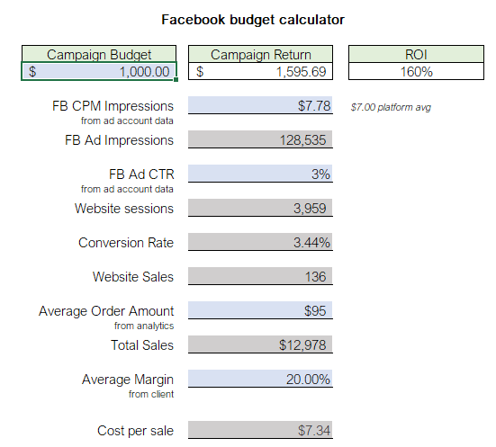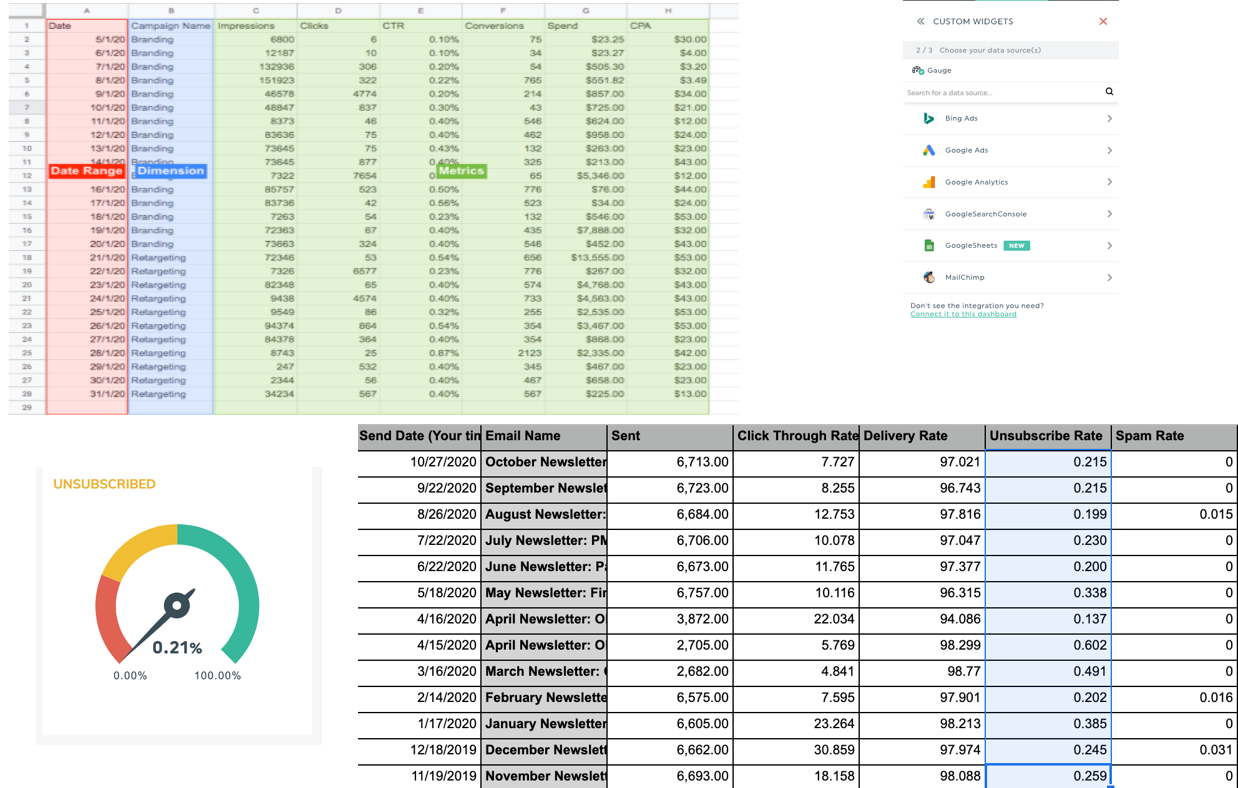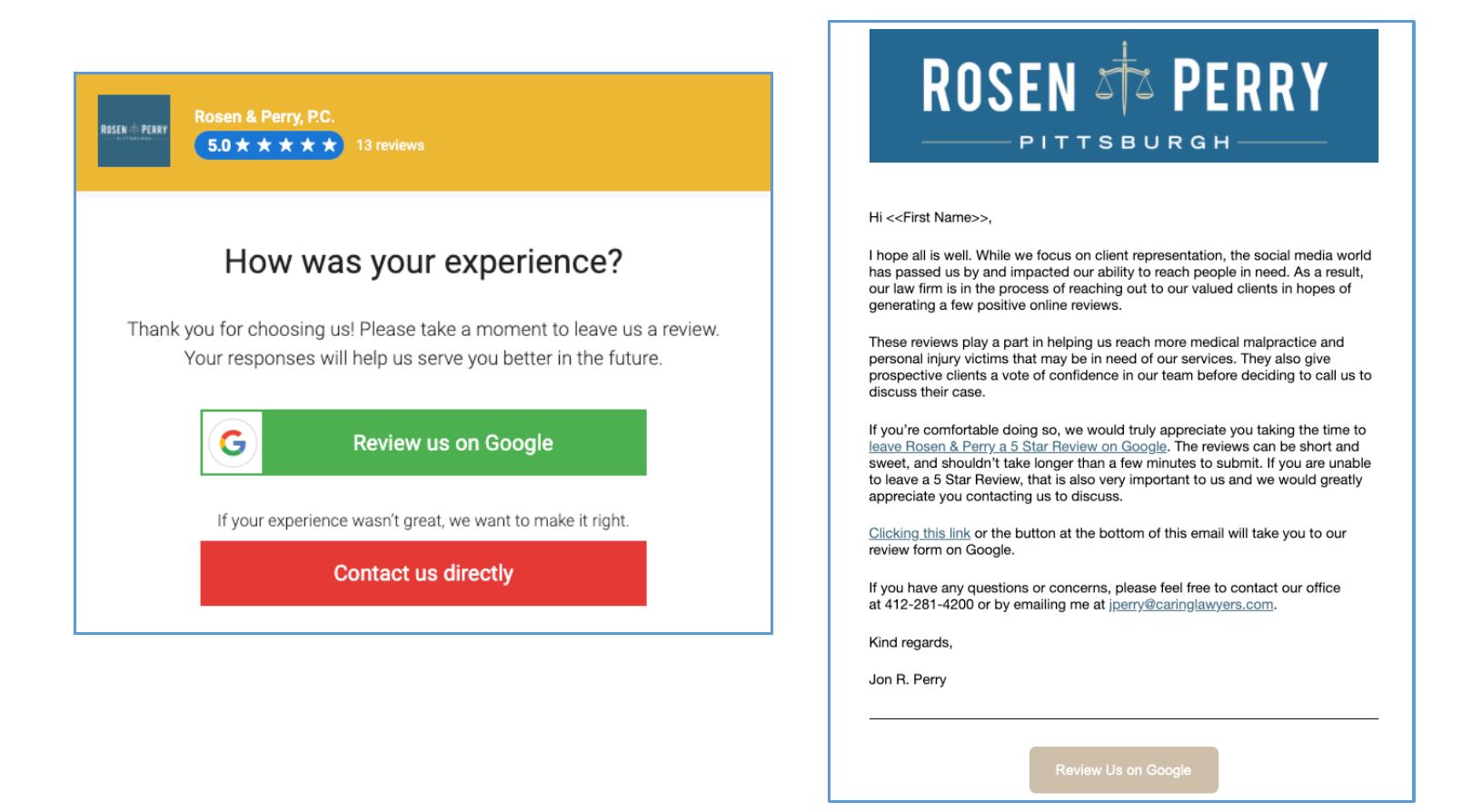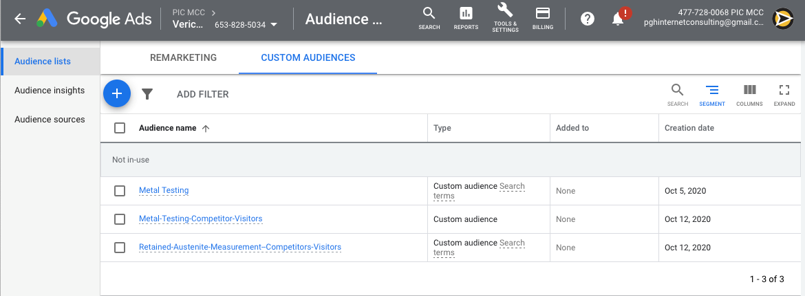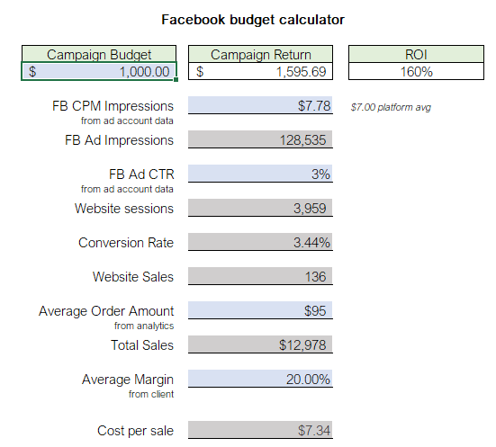In order to know how much money you need in your Facebook budget, I created an excel sheet calculator based on information available in other resources. When you plug in a known or estimated variable such as CTR, CPM, Conversion Value, and Profit, you can determine how much money you will need to spend to reach your given goal.
The cells in the excel calculator that are shaded blue are adjustable. You can adjust the budget variables as necessary until you find the result you want. For example, if you are interested in a traffic goal, use “website sessions” as your end goal and disregard such variables as the sales / ecommerce areas.
This is an estimate as it does not account for diminishing returns or differences in audiences that your goals may be based on.
The Facebook Budget Calculator can be found in the PIC Intranet under “Clients – Pic > Social Media” and in the PIC Document Center. A direct link to the excel sheet is also provided.
Facebook Budget Calculator direct link