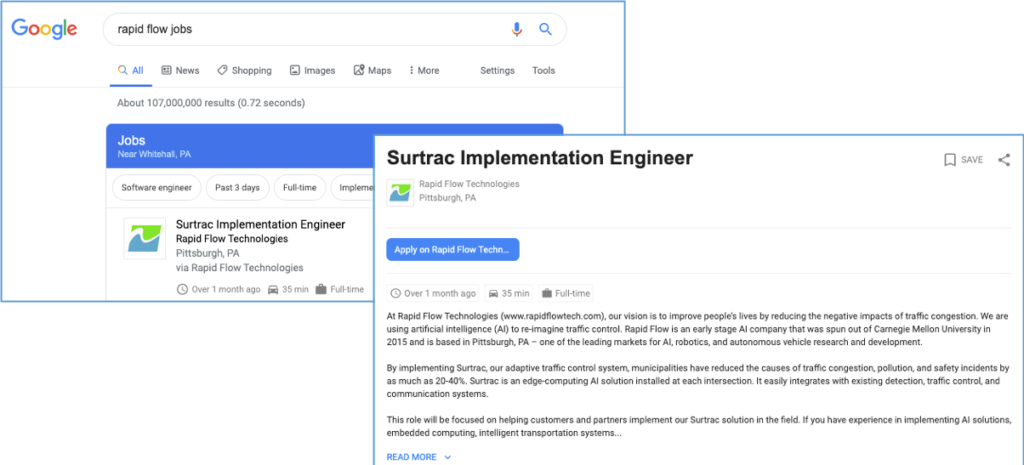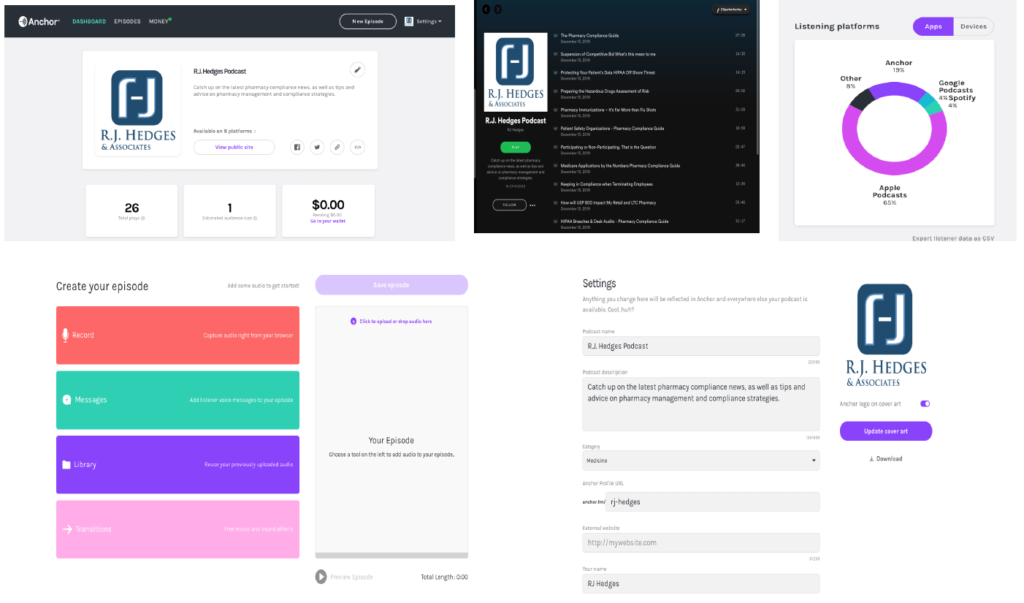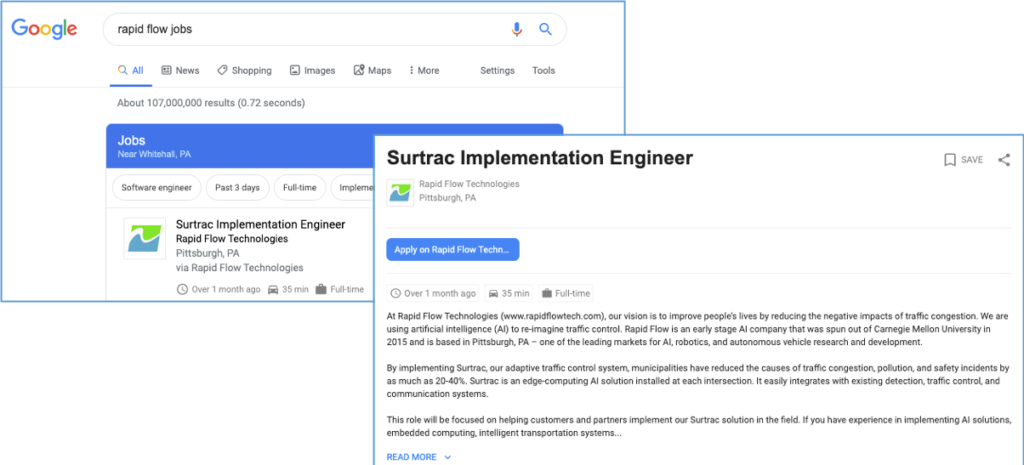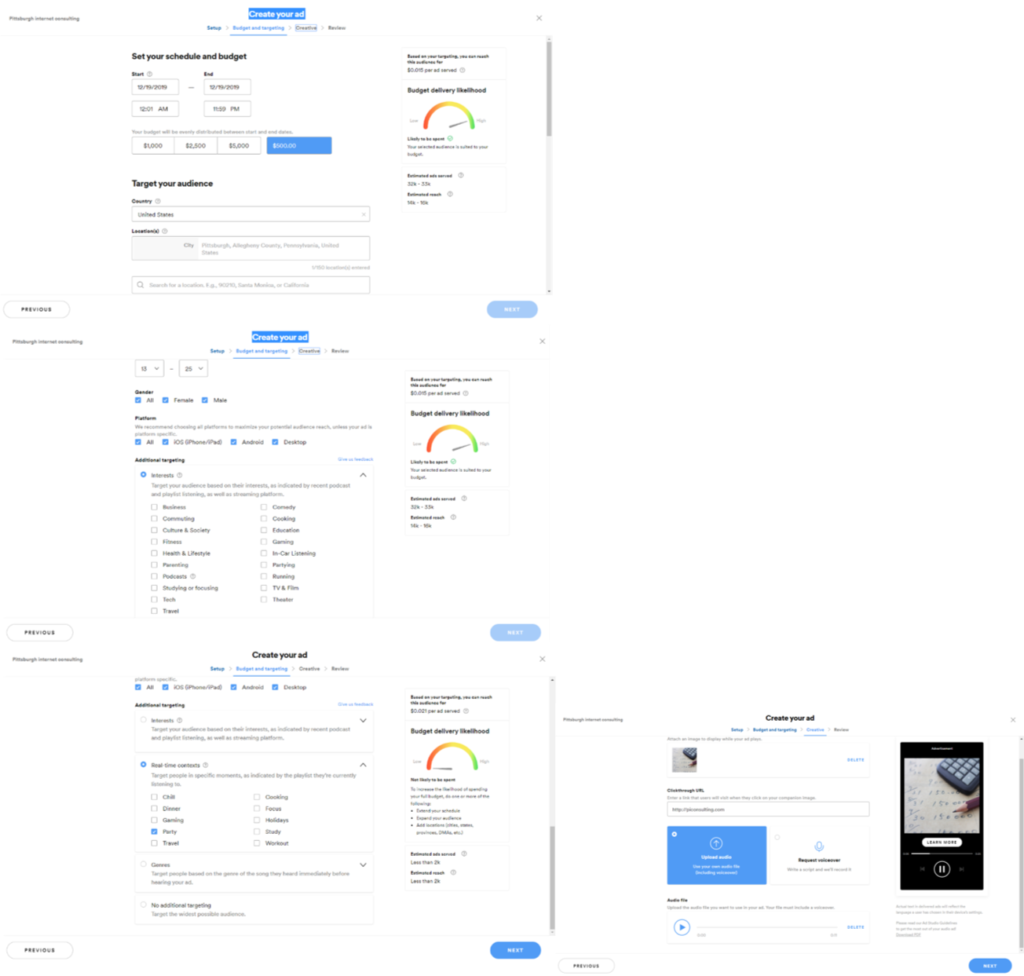Google has a special type of ’Rich Result’ for job listings that typically display for sites like ZipRecruiter, Glassdoor, LinkedIn etc.
Any site can actually be shown here by adding Job Post Schema to a site (i.e. client sites). This is great for accounts that are heavily into recruiting/hiring/scaling. That being said…if your information across all 3rd party sites isn’t aligned, then the result can be messy.
For Rapid Flow, we added the required Schema to 3 different job posts and submitted to Google to recrawl. Each listing now displays in the ‘Rich Results.’ However, we did run into a couple of issues…
- Different logo was pulling from some unknown profile (we made a Schema change to hopefully correct this)
- Google is linking to a Glassdoor profile in some of the listings…the profile is for a different company named ‘Rapid Flow’