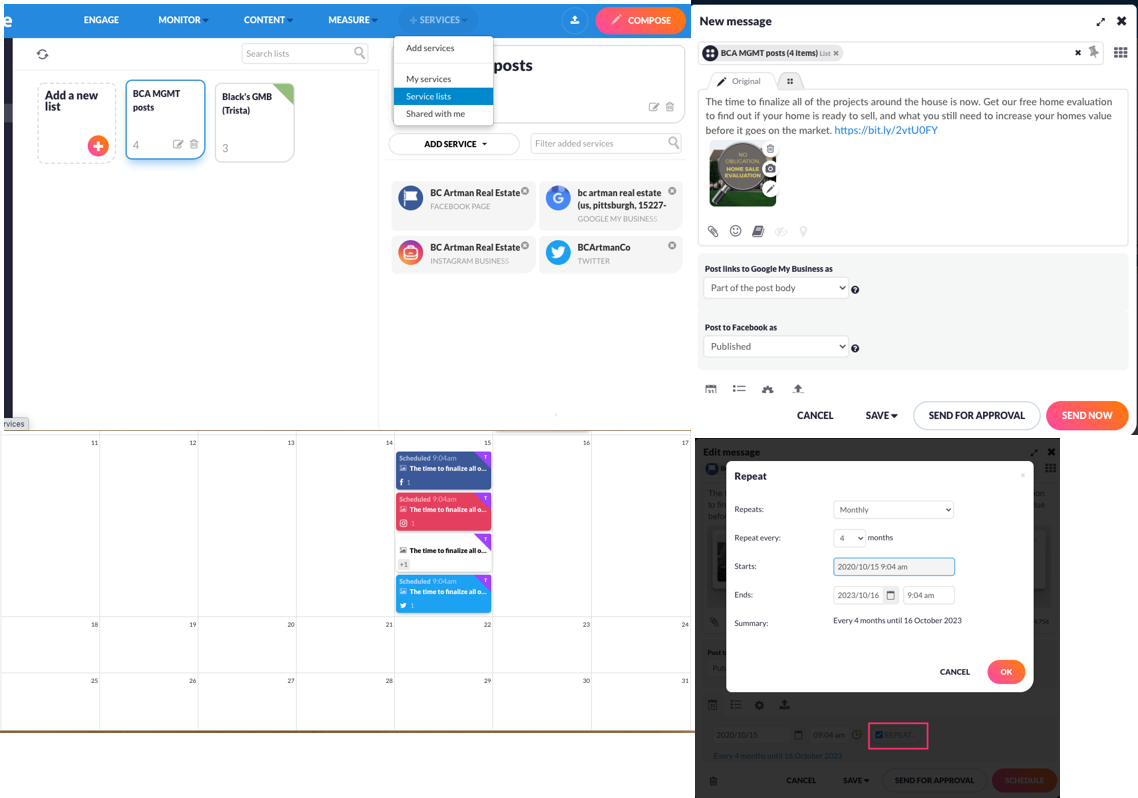You can save time by automating repeating posts in Sendible! Add multiple platforms to a service list and send the same message from each platform.
All you need to do is select the service list, add the message, select repeat, and schedule. It will schedule for each platform.
If you want to personalize the message for a particular platform, you can edit the scheduled post for that platform from the calendar.