Vehicle ads are a new Shopping Ad Type that help you get in front of auto shoppers online at the right moment, with the right listings & information to move them closer to a purchase.
Key benefits include:
- More qualified leads shows customers key information and visuals about the car before they click so you know the user clicking on the ad is a legitimately interested party.
- Automated targeting allows vehicle ads to automatically show your most relevant listings for a related user query.
- Increased exposure serves alongside your Search ads on Google.
Vehicle ads support both new & used vehicle inventory from dealer or retailer stock. Vehicle ads from private sellers, individuals, or auto brokers are not permitted.
Vehicle ads may be used to promote only non-commercial passenger vehicles, such as cars or pickup trucks.
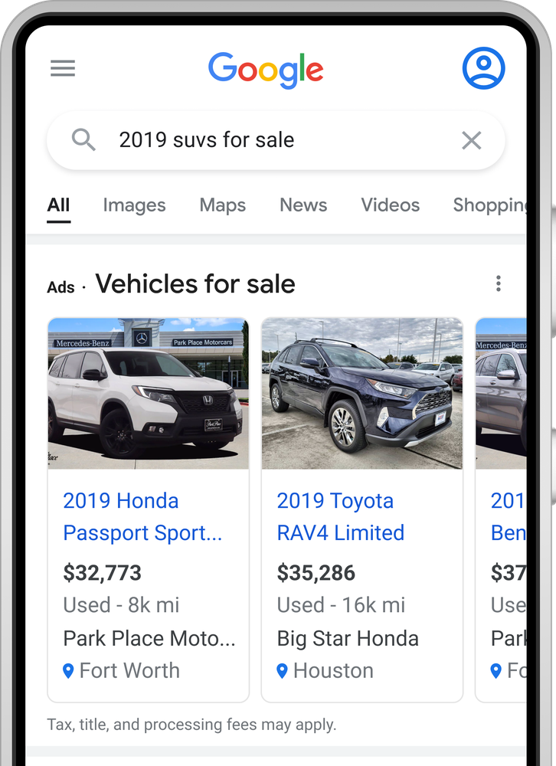
To get started, you’ll need to create a vehicle inventory data feed and connect it to Google Merchant Center.
This feed contains all the details about your vehicle inventory such as make, model, price, mileage, and condition. Google uses those details to match shoppers with the most relevant cars as they’re searching.
To use vehicle ads, you must create Smart Shopping campaigns on Google Ads. You must also link you Google Ads account to a Merchant Center account and a Google Business Profile.
Setup Steps:
- Submit Vehicle Ads Onboarding Form
- Extract Data Feed from Website (CSV / TXT, Google Sheet, JSON, or XML)
- Edit & Improve Feed through DataFeedWatch
- Google Merchant Setup & Data Feed Integration
- Link Ads to Google Business Profile
- Create Smart Shopping Campaign
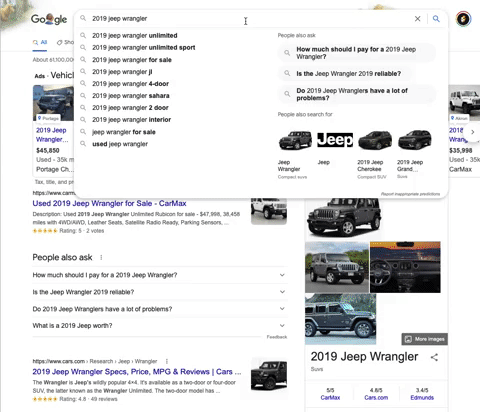
Here is some additional documentation to help you set up your ads:

