If its timing out contact wpengine support and ask them
Disable and add script WPE Governor
After the import contact them again and :
‘Reanable the Apache Killscript’ and ‘Remove the define in the wp-config file that toggles off the WPE Governor’
If its timing out contact wpengine support and ask them
Disable and add script WPE Governor
After the import contact them again and :
‘Reanable the Apache Killscript’ and ‘Remove the define in the wp-config file that toggles off the WPE Governor’
There is an option to create dynamic ads in Facebook. You add several images and text options and Facebook evaluates and shows the best performing combinations.
Pros: Facebook does the analysis for you to optimize. You can see how each part contributed.
Cons: You give up much of the control over testing.
Takeaway: This is a great option for a mid-length/mid-budget campaigns where there isn’t time available to evaluate and adjust manually. It may not be better for larger, longer, ongoing campaigns where you will want to have more control or for very short term boosts where there is no need for additional creative.
How to find dynamic creative asset performance: https://www.facebook.com/help/publisher/176286959893814
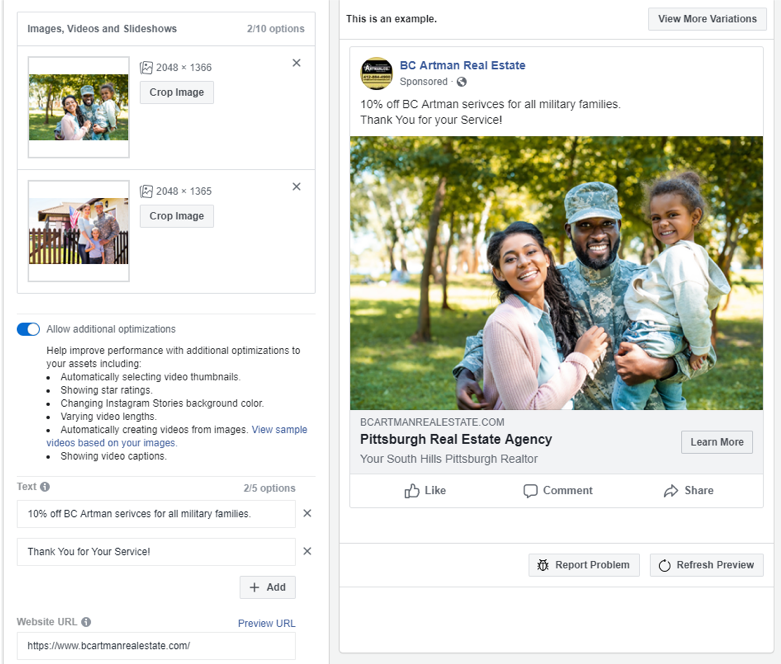
// Thumb sizes '400x250' => 'et-pb-post-main-image', '1080x675' => 'et-pb-post-main-image-fullwidth', '400x284' => 'et-pb-portfolio-image', '510x382' => 'et-pb-portfolio-module-image', '1080x9999' => 'et-pb-portfolio-image-single', '400x516' => 'et-pb-gallery-module-image-portrait', '2880x1800' => 'et-pb-post-main-image-fullwidth-large',
https://www.elegantthemes.com/documentation/divi/mega-menus/
Divi Mega Menu Collapsable :
(function($) {
function setup_collapsible_submenus() {
var $menu = $('#mobile_menu'),
top_level_link = '#mobile_menu .menu-item-has-children > a';
$menu.find('a').each(function() {
if ( ! $(this).siblings('.sub-menu').length ) {
$(this).on('click', function(event) {
$(this).parents('.mobile_nav').trigger('click');
});
} else {
$(this).siblings('.mobile-toggle-icon').on('click', function(event) {
event.preventDefault();
$(this).parent().toggleClass('visible');
$(this).find('i').toggleClass('fa-angle-down fa-angle-up')
});
}
});
}
$(window).load(function() {
$('#main-header .et_mobile_menu .menu-item-has-children > a').after('<span class="mobile-toggle-icon"><i class="fa fa-angle-down" aria-hidden="true"></i></span>');
setTimeout(function() {
setup_collapsible_submenus();
}, 700);
});
})(jQuery);
/* Mega Menu Divi */
#main-header .et_mobile_menu .menu-item-has-children > a {
background-color: transparent; position: relative;
}
#main-header .et_mobile_menu ul.sub-menu {
display: none !important;
visibility: hidden !important;
transition: all 1.5s ease-in-out;
}
#main-header .et_mobile_menu .visible > ul.sub-menu {
display: block !important;
visibility: visible !important;
}
/* Test */
.mobile-toggle-icon {
font-size: 16px;
top: 0;
right: 10px;
padding-right: 10px;
padding-top: 10px;
text-align: right;
speak: none;
font-weight: normal;
font-variant: normal;
text-transform: none;
-webkit-font-smoothing: antialiased;
position: absolute;
width: 120px;
height: 40px;
}
#et_mobile_nav_menu ul li {
position: relative;
}
HubSpot API Clients
HubDb Client
Add the client to your page:
`<script src="/hs/hsstatic/ClientSupport/static-1.9/js/HubDbClient.js"/>`
Functions:
`window.hubdbClient.getTable(portalId, tableId, callback)` `window.hubdbClient.getRow(portalId, tableId, rowId, callback)` `window.hubdbClient.listRows(portalId, tableId, queryString, callback)`
`callback` is a function that is called with the result object.
Example:
`
function test(result) {
console.log(result);
}
window.hubdbClient.getTable(123, 456, test);
`
Search Client
Add the client to your page:
`<script src="/hs/hsstatic/ClientSupport/static-1.10/js/SearchClient.js"/>`
Functions:
`window.searchClient.search(params, callback)`
`params` should be a dict {}, and will be automatically converted to a query string.
See the API for which query params are available: https://developers.hubspot.com/docs/methods/content/search-for-content
Example:
`window.searchClient.search({“term”: “test”}, callback)`;