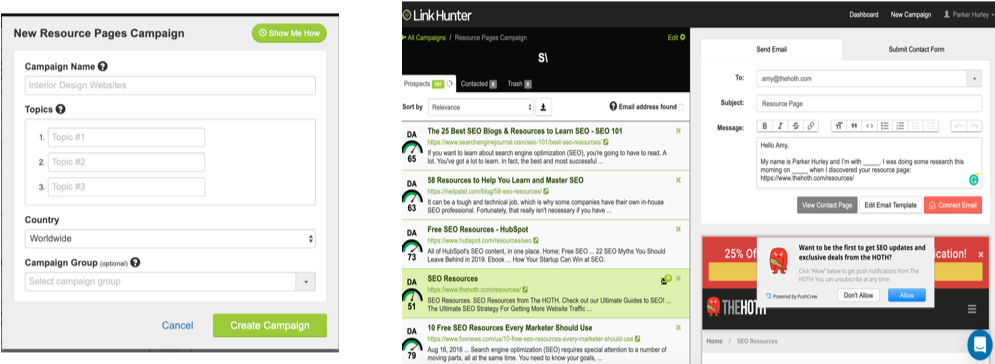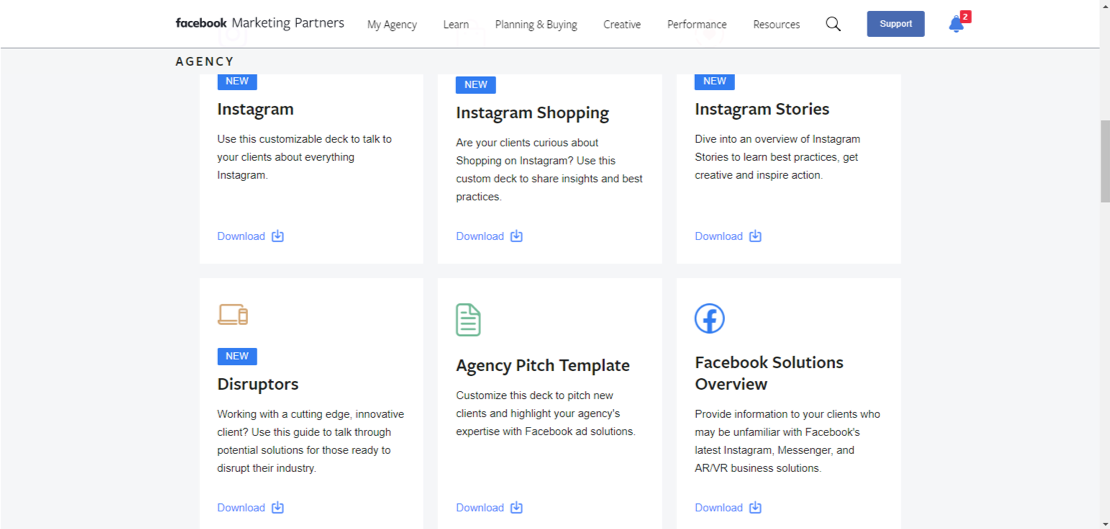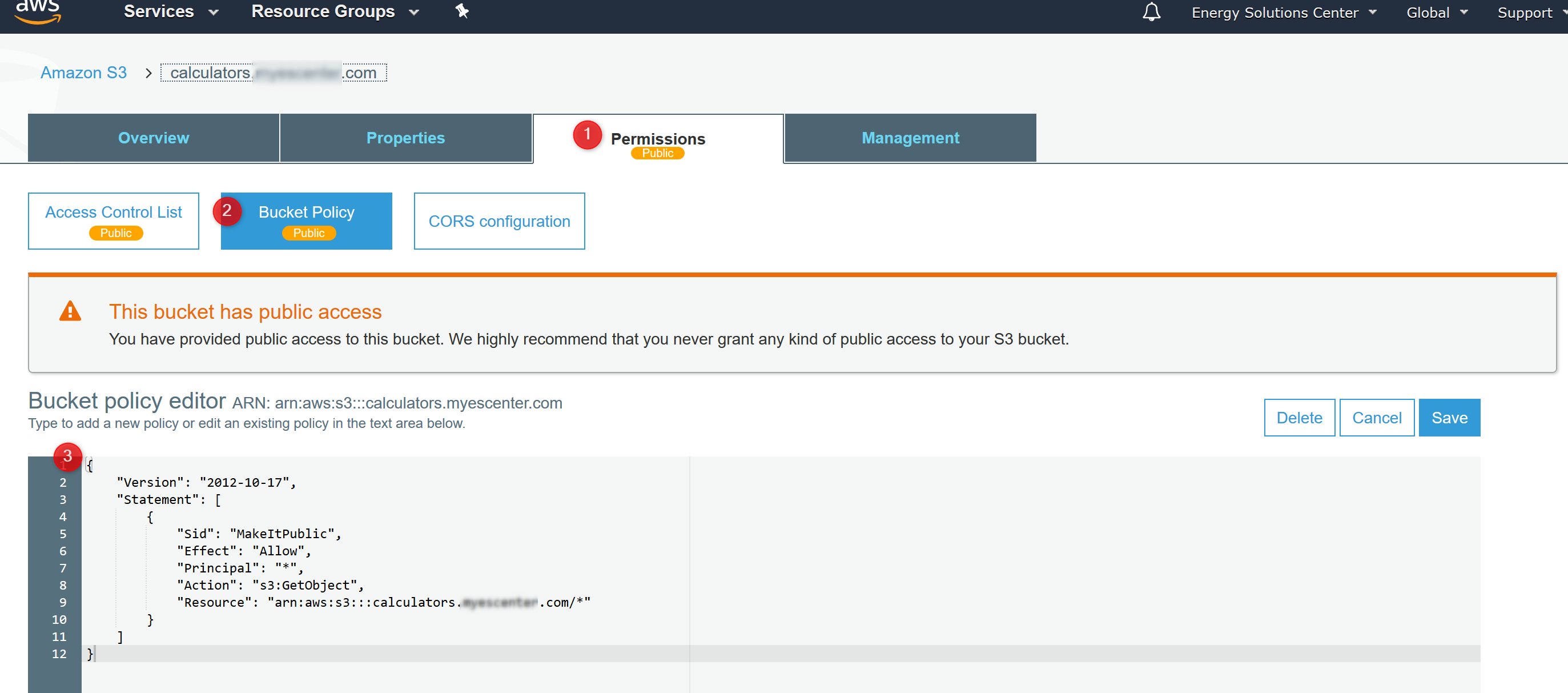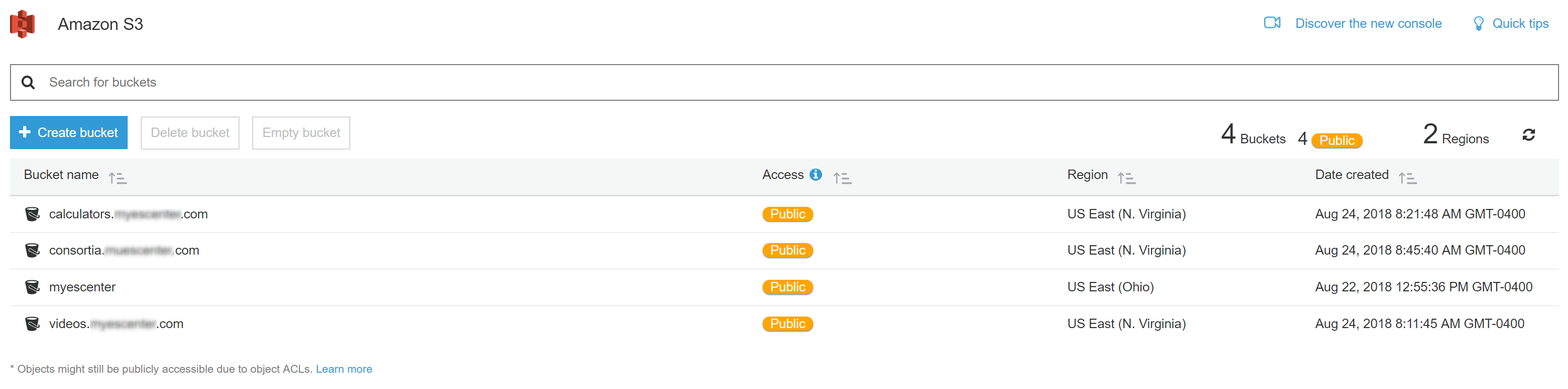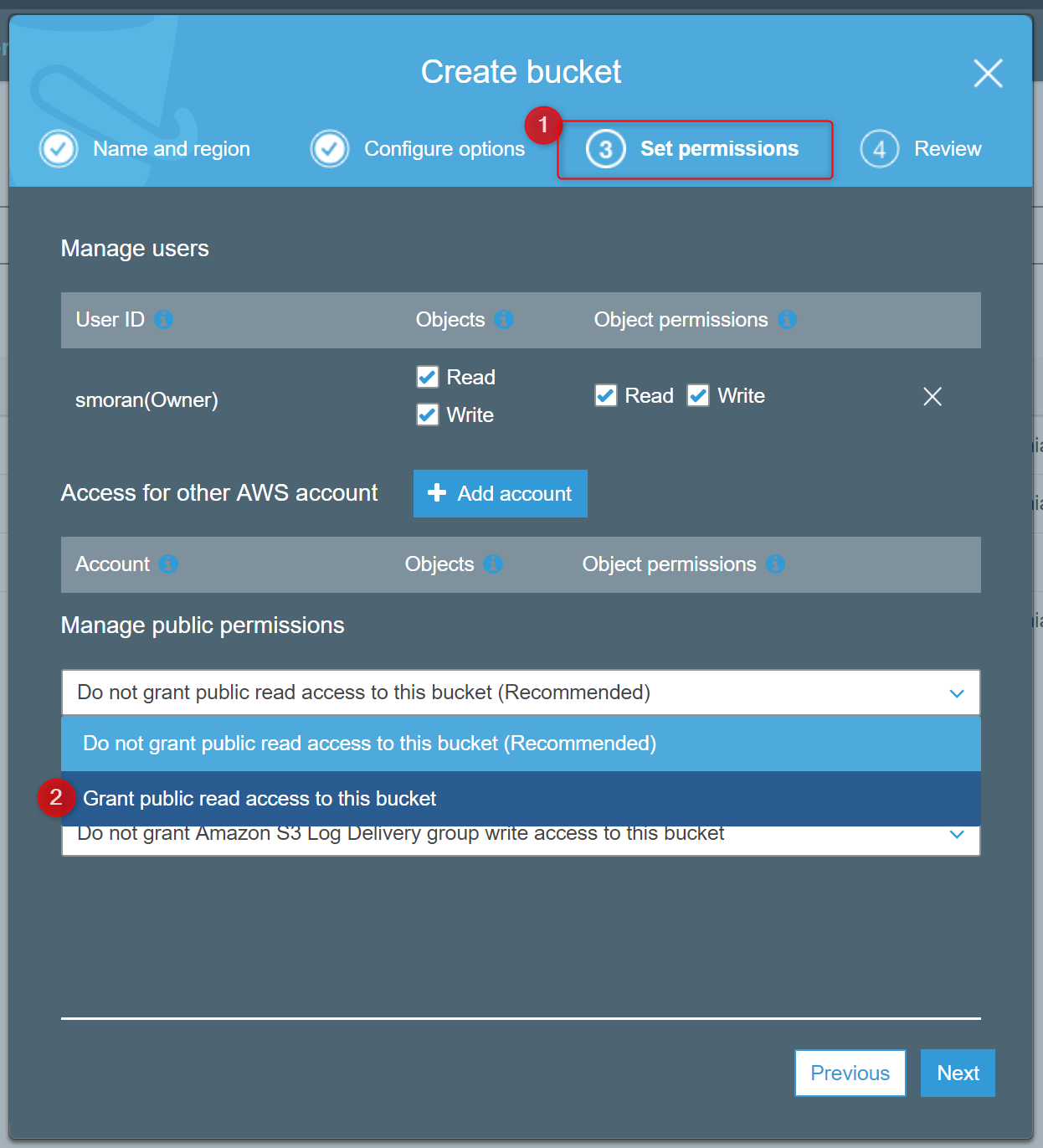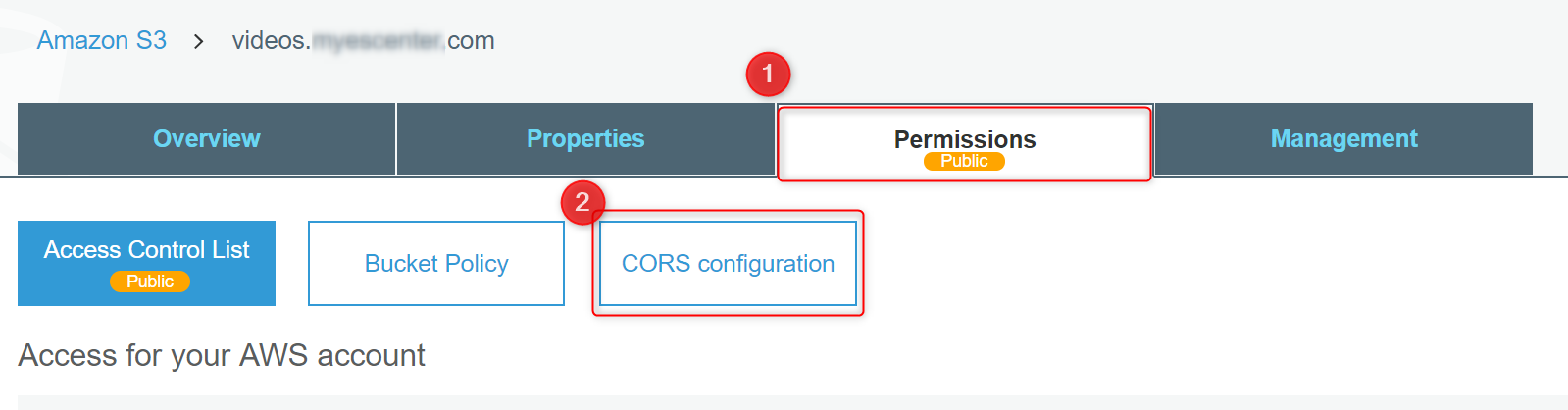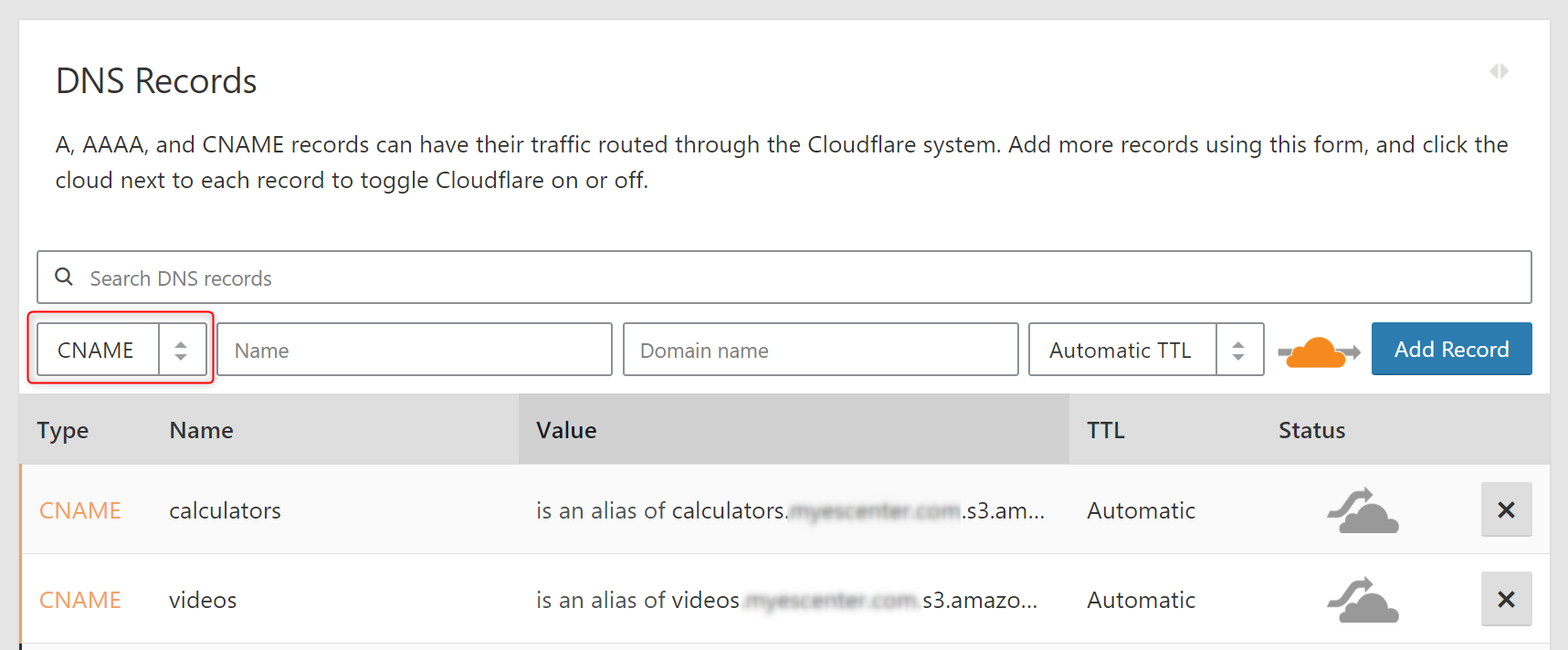PIC is working to add backlinks to blog posts to improve SEO rankings. LinkHunter.com provides software to speed up search and e-mail outreach
Pros
-Type in three topic words, and it will provide the most relevant resource pages to those topics. Also provides multiple e-mail addresses associated with the article.
-Provides multiple e-mail templates that can be customized. Insert the e-mail address and the template and hit send to save time.
Cons
-Can only send e-mails from platform with G-mail accounts (they are upgrading their Microsoft Office software)
-Topics have to be one broad word (ex: cannot use “SEO monitoring” the topic would have to be “SEO” or ”Monitoring” so some links are not as relevant.
Link: