What challenge did PIC help the client solve?
AccuWeather wanted a Learn & Support section for their website. This section should display cards for:
- Specific Website Pages
- Specific Blog Posts (AccuWeather’s blog)
- Specific Landing Pages (webinars)
- eBooks from / to another domain
- Press Releases from another domain
They wanted to be able to categorize and filter the Learn & Support resources by:
- Type
- Industry
- Topics
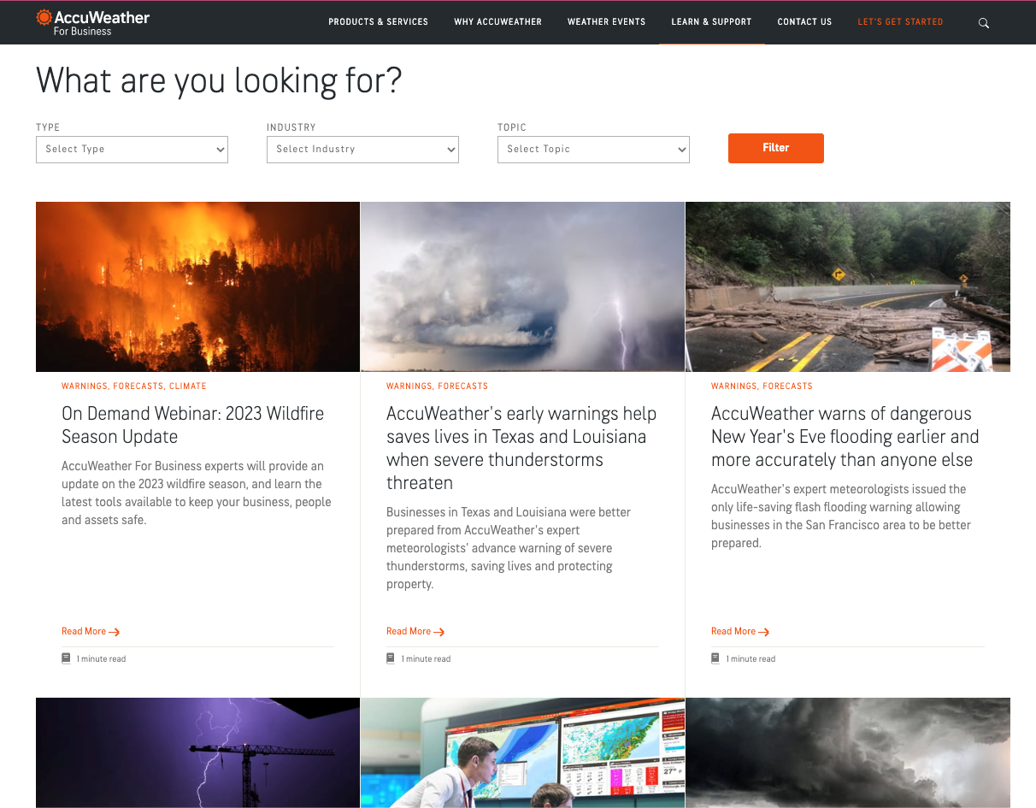
The challenge here is to build one page that would work as an archive for multiple different resources that in HubSpot backend work in different ways.
For example, “Landing Pages” and “Website Pages” don’t have TAGs but we need to categorize these pages in some way.
What did PIC do?
We created a HubDB table that would store all the resources for the Learn & Support Page. The HubDB table has columns for type, industry, and topic.
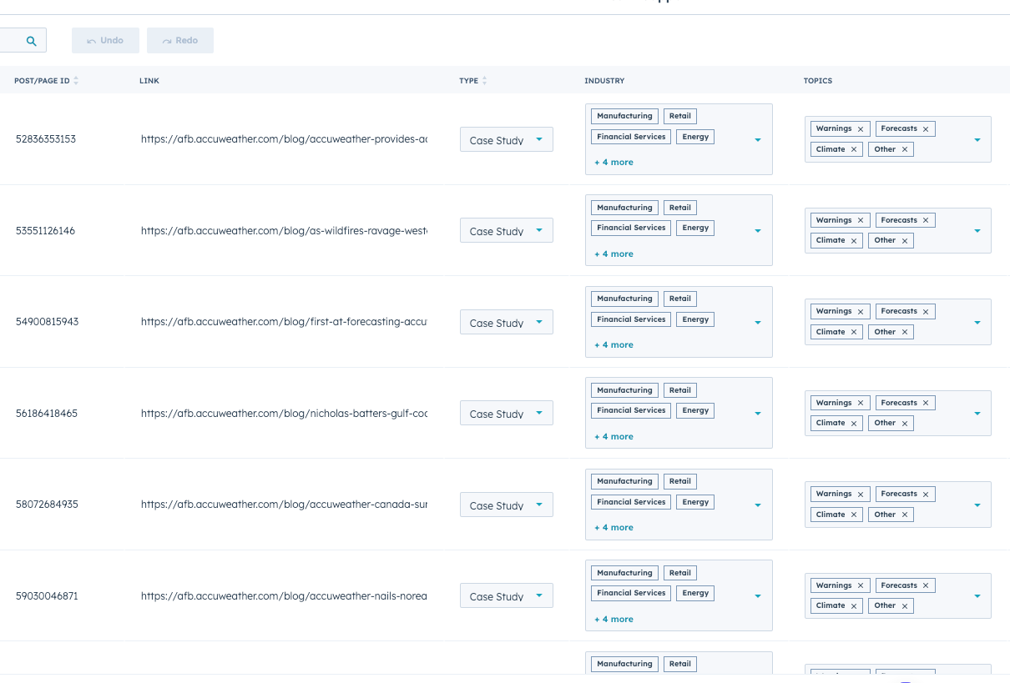
In this case, we asked the client to add the ID of post / page and title description if they want to have custom title descriptions. We also created a module that would bring the content from the HubDB table. The module allows you to filter the results by type, industry, and topic.
What is the PIC impact?
These page, search, and filters are very useful for users. PIC plans to use this on another client and for our own website including Remcom and similar functions on Paradise Energy’s careers section.
This is a great way to solve the challenge of a multiple resources archive or listing page!
You can take a look at the Learn & Support page for AccuWeather yourself here!

