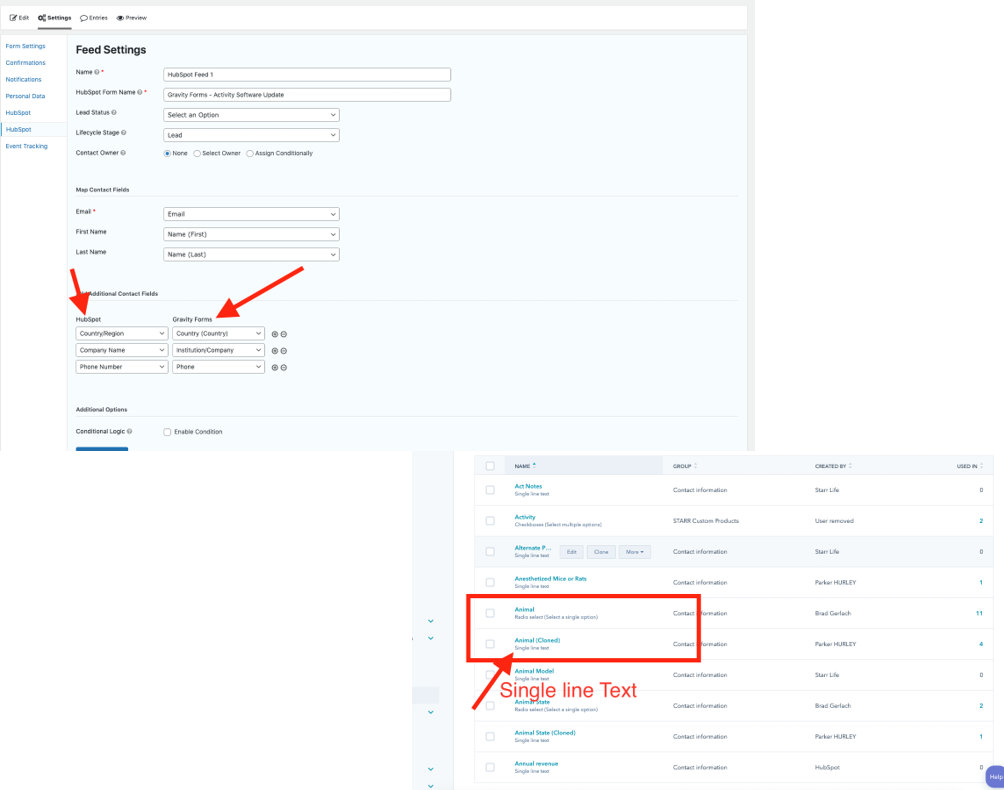We previously used Big Seas Plugin to sync Gravity Forms submissions to HubSpot for WordPress. Now, Gravity Forms has its own plug in for integration.
With this plug in, we no longer have to make a form in HubSpot first. We can just create a form in WordPress. From there, we sync the Gravity Forms fields to pre-made HubSpot properties.
If we want custom properties, we have to make them as single line text. Even when the Gravity Forms option is a drop down, radio bubble, or multiple checks, the HubSpot property has to be single line text.
For previously made properties, we can sync them to HubSpot by creating a new cloned property and changing that cloned property to single line text.
https://www.gravityforms.com/add-ons/hubspot/