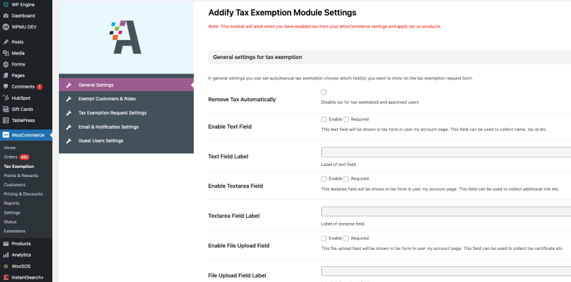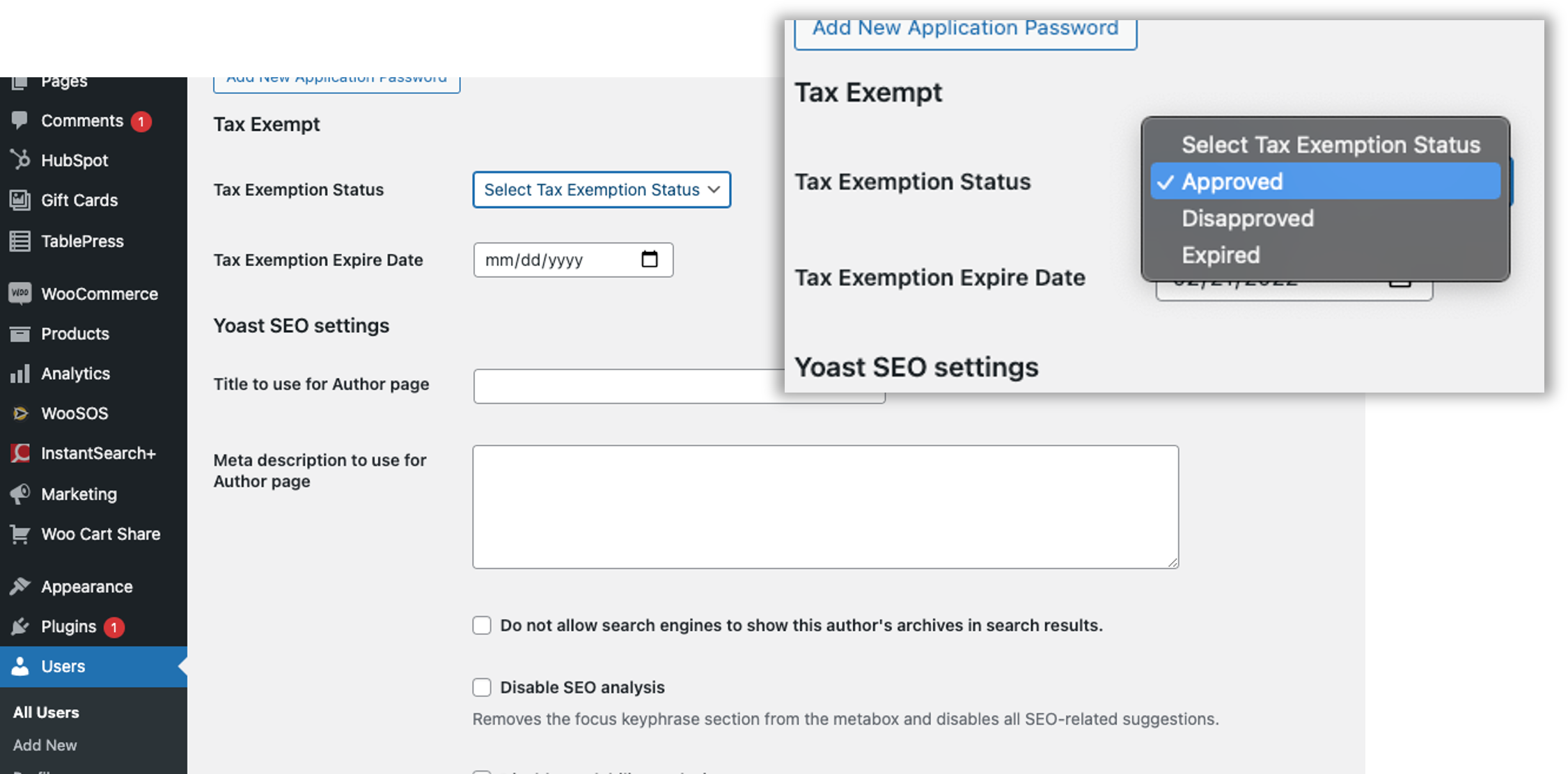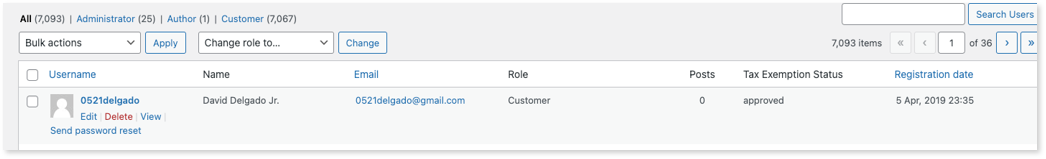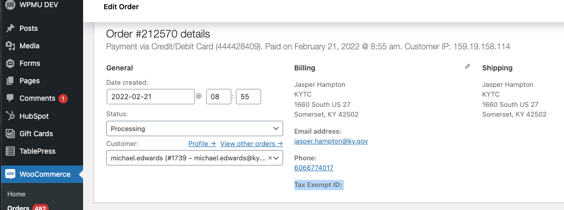We can use a WooCommerce Tax Exempt plugin to create settings for specific users and orders on client sites.
When the plugin is installed, all settings can be found at WooCommerce>Tax Exemption. There, you can edit the following:
- General settings allow you to set which fields you want to show on the tax exemption form
- Exempt Customers & Roles allows you to specify customers or users labeled with a specific role to be exempt.
- Auto Approve or send tax exemption messages to customers or specific users.
- Admin Email & Notification settings.
- Allow guest users to be tax exempt.
To Edit Specific Users, follow these steps in the WordPress user site:
- Under “Users” you can edit specific customers tax exempt status.
- Select “Edit” then you can see tax exempt options, including their status and the date they were tax exempt.
- You can select “approved” “disapproved” or “expired” and this will update the user without them having to fill anything out.
- You can see now in the user page under “Tax Exempt Status” this now says “approved”
You can also review orders with tax exempt status with the following steps:
- By going to WooCommerce > Orders, you can view the tax exempt status of previously made orders.
- If a user is tax exempt, their Tax Exempt ID will show up at the bottom of the order page. If it is not showing, then this order did not us Tax Exempt status.
For access to the full guide, click here!