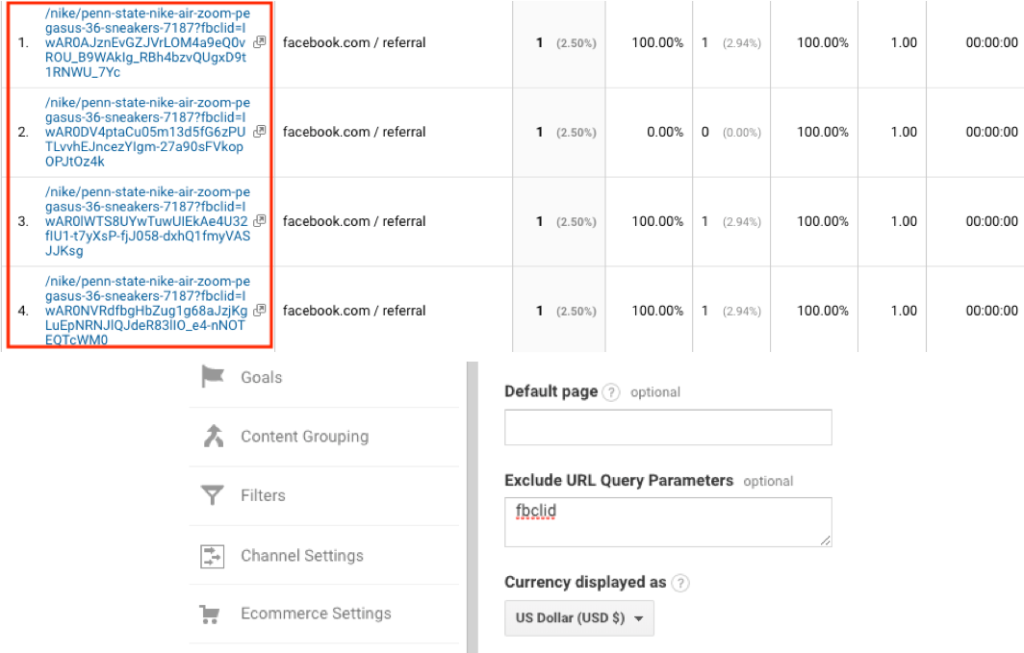FCL was running a massive promotion of Penn State Nike shoes in July.
PIC set up a few Facebook ads linking to the product. When reviewing the metrics in GA’s Landing Page report, separate landing pages were registering for users due to Facebook attaching the ?fbclid parameter onto the ends of URLs.
To cleanup the Landing Page report, go into Admin > View Settings > Exclude URL Query Parameters. Then, add fbclid and click save. This will force all future sessions with the fbclid parameter to fall under the correct URL.
Review the Landing Page Report in GA and filter for “containing ?” to see if there are additional parameters to be excluded for clients (HubSpot is a major culprit here).
Link:
- https://holini.com/fbclid-parameter-google-analytics/