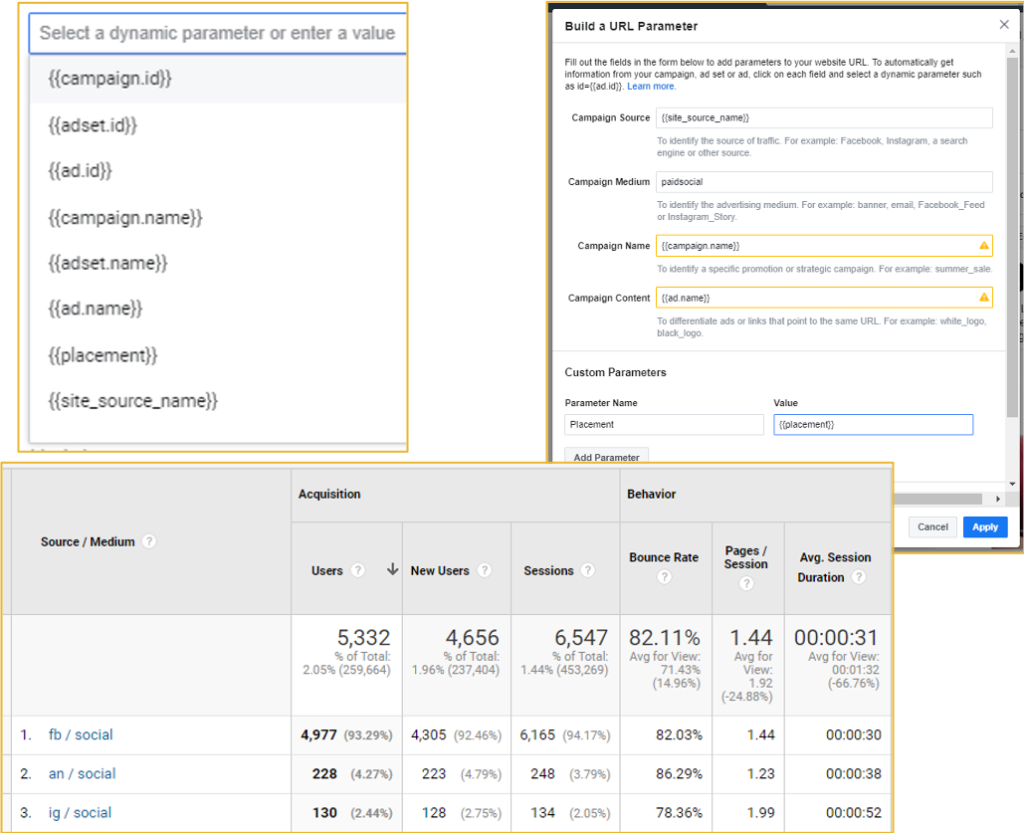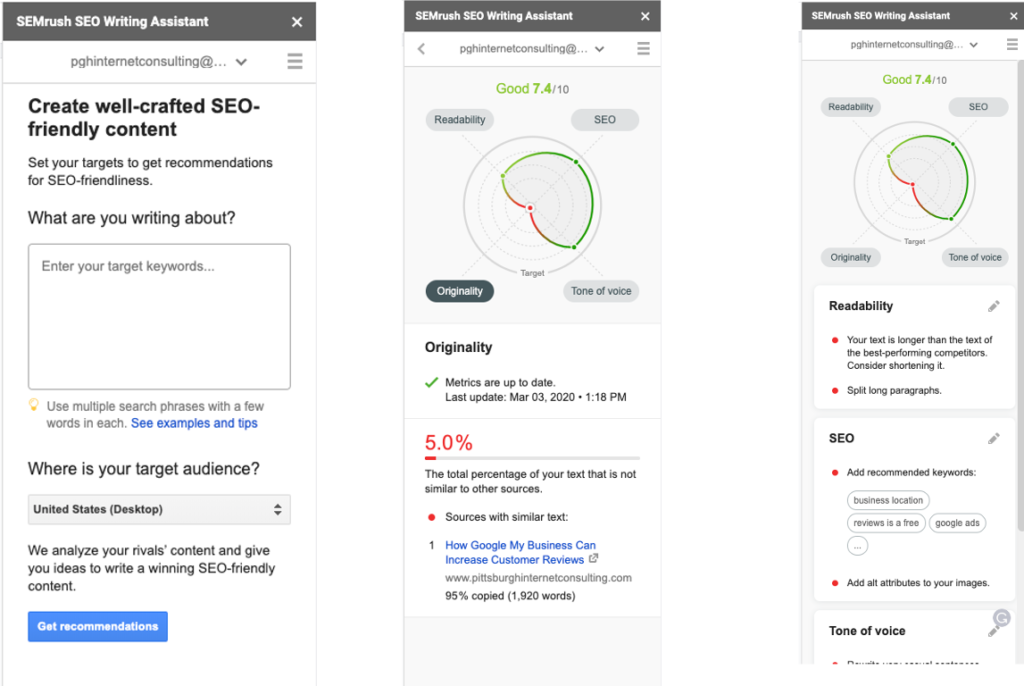On March 3, 2020, Sequences were updated with the following new features:
- Enroll up to 50 contacts at one time. (great for post-trade show sequences)
- Increased Send Limits: 500 for PRO | 1,000 for Enterprise.
- By default, a sequence with a task within it will pause until the task is completed. (This can be turned off).
- Sender Scores by rep. to help identify spammy behavior. View best sequences vs. worst sequences. It also helps with sales coaching.