What is a Sunset Workflow?
A Sunset Workflow is a way to automatically phase out contacts that are no longer engaging with your email marketing initiatives. It serves as a last-ditch effort to bring them back into the fold, and then automatically suppresses anyone who isn’t responsive.
Why use a Sunset Workflow?
Maintaining clean lists is always preferred. Continuing to send marketing emails to contacts that never open or engage doesn’t only serves to negatively influence the performance of your emails. Additionally, if you keep sending emails to subscribers who don’t open or click them, it could signal to email providers that you are not a reputable sender. If this happens often enough, these providers will place your emails in spam folders instead of inboxes. Using a sunset workflow to remove these unengaged contacts can improve your overall email deliverability.
Who can benefit from a Sunset Workflow?
Pretty much any client that regularly sends emails can benefit with a Sunset Workflow. There’s no real need to continue sending emails to contacts if they are never going to open them. These are especially beneficial for clients that generate a lot of leads that never end up converting or anyone that previously used purchased lists for lead generation.
How do Sunset Workflows work?
Create a workflow trigger based on “Sends since last engagement” and “Last marketing email open date”. Generally, 1+ year of no engagement and at least 10+ email sends are preferred. The workflow itself is short, consisting of 3 emails. The first 2 emails are attempts to reengage by asking if they’re still interested in the type of content you are providing. The 3rd and final email lets them know they will be unsubscribed unless they express interest. If the user makes it through the flow without engaging, they are automatically unsubscribed from marketing emails.
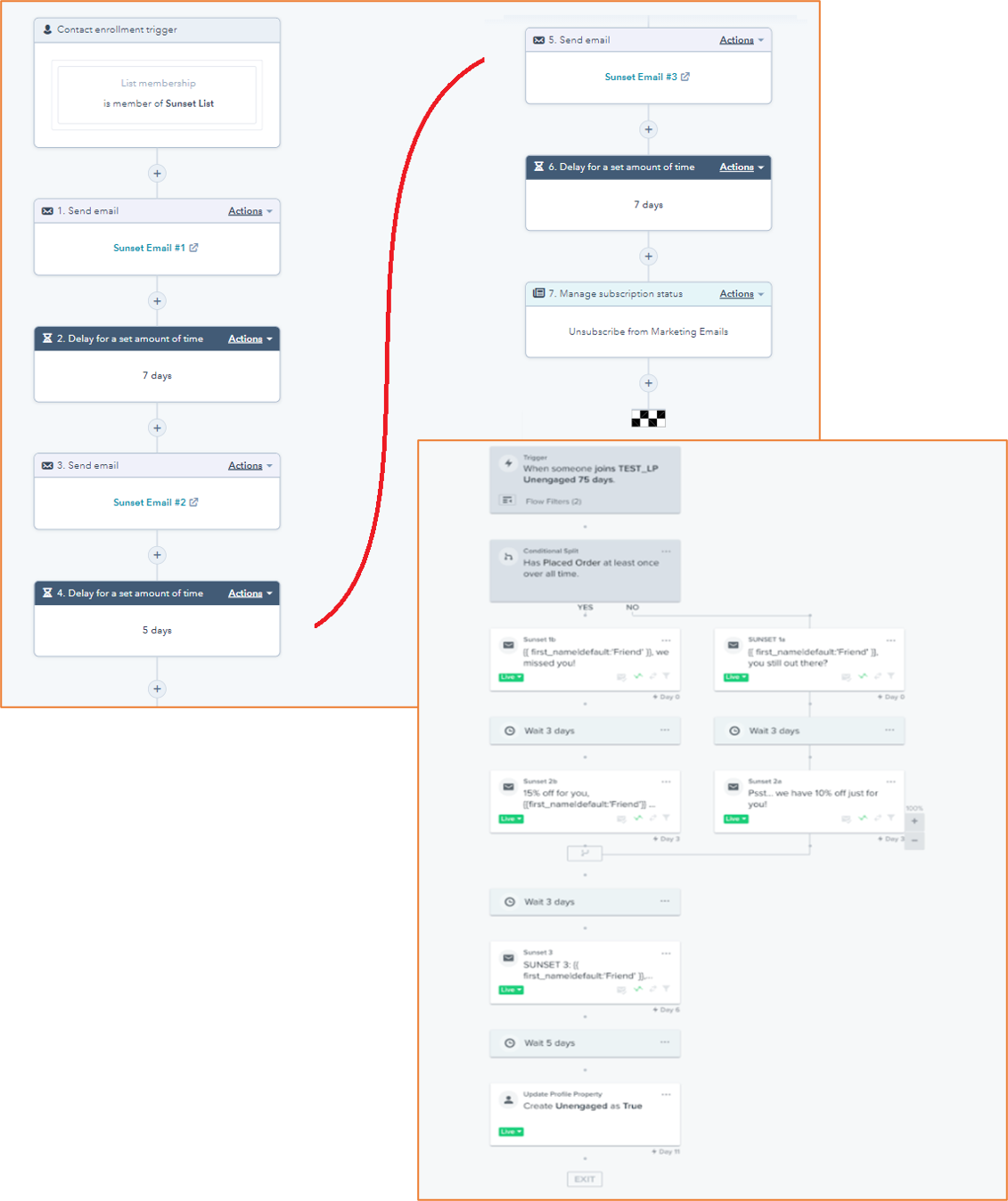
https://blog.hubspot.com/customers/create-sunset-policy-improve-email-engagement-metrics

