Goal
Provide iNet customers with a valuable report in a format that offers a strong user experience, data security, and insights into our customers success.
HubSpot
Objects
Represent the different types of relationships and processes your business has. All HubSpot accounts use four standard objects: contacts, companies, deals, and tickets. All objects use the same framework, which enables you to segment or report on them. Depending on HubSpot subscription you can have some other objects calls, products, etc. and custom objects.
Record
A single instance of an object, where you can store information in properties and track interactions. You can associate records between objects to understand how they are related.
Properties
The different fields where you can store information on a record. There are default properties included in your account for each object, but you can also create custom properties based on your business needs.
How to create custom objects?
If you’re a super admin in HubSpot, you can create a custom object in your HubSpot settings or via API. You’ll have to define object name, primary property (required), and as many properties as needed.
While creating a property you define the internal name that is used by integrations or APIs and cannot be edited once the object is created.

Tip: it was very useful for us to add a unique identifier, different from hs_record_id, that makes sense to us.
CO structure for Health Digests
For this project we created three custom objects, the first object is “iNet Account”. This object is associated with Contacts default Hubspot object, in a relation of many to many. This means that one contact can be associated with many iNet Accounts and also one iNet Account can be associated with many contacts. Its properties are unique per iNet Account.
The second object is the iNet account Contacts, it is associated with iNet Accounts in a relation of one to many. This means that one iNet Account Contact is related with one iNet Account, but one iNet Account can be related with several iNet Account Contacts. It has kind of two groups of properties, Contact Name, Email and Phone is duplicated information from Contacts object, it needs to be here so we can show that info on public pages or emails. Then it also has the iNet Account Contact properties, those reflect the role of the contact in that iNet Account. One contact can have multiple iNet Account Contacts, each of those would be related to one iNet Account.
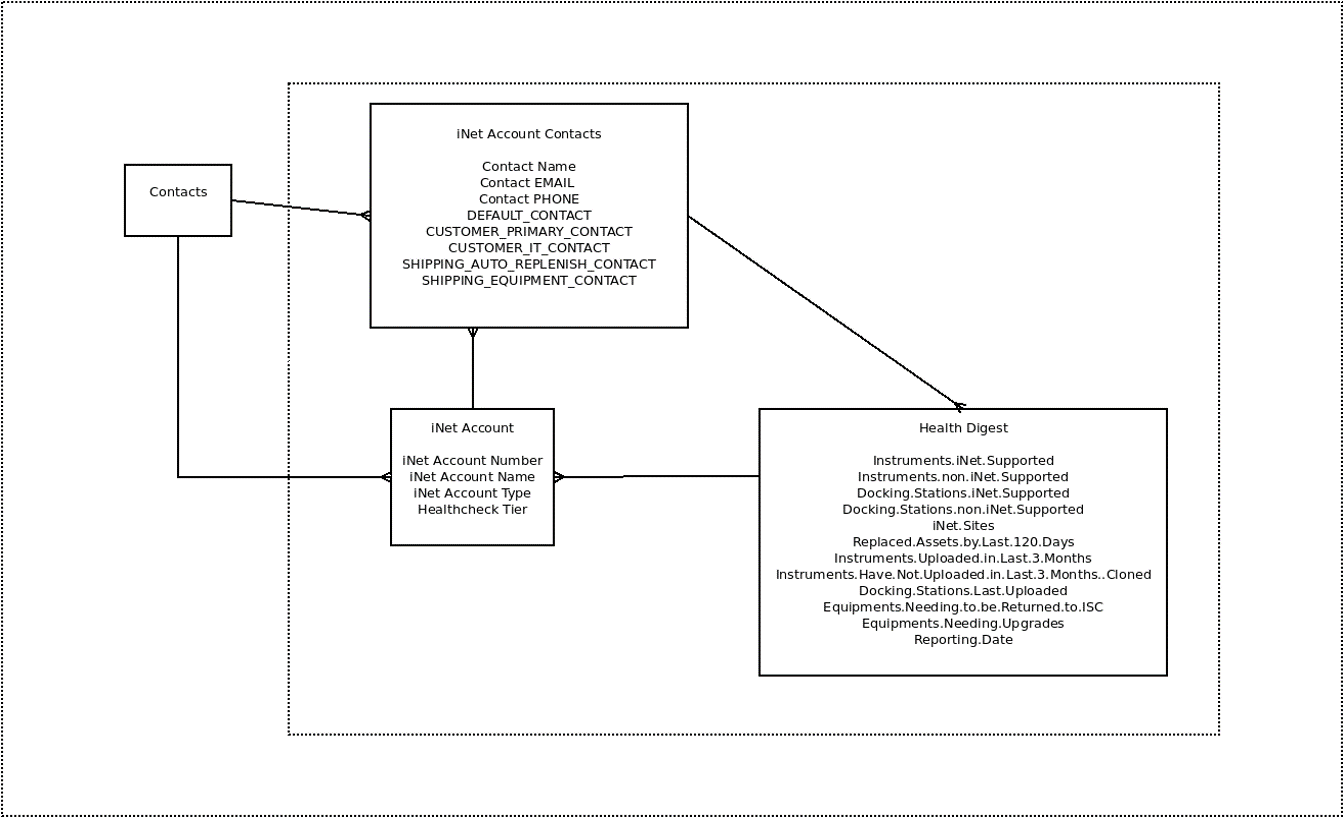
As an example, Diego can be associated with iNet Accounts XX and YY and be the default contact of XX and not be de default contact in YY.
Finally, we have Heath Digest object, which contains the information that is monthly reported, here the association is one to many with iNet Account, so each report is related with a single account, but each account can have multiple reports.
Monthly import
We’ve been doing imports since November 2022, but since Jan 2023 the data provided is coming in the following format, which is better than the previous one and we hope we can stick to it.
The data has one row per association between iNet Account, iNet Account Contacts, and Health Digests. So the iNet Account and Health Digest information will be repeated as many times as iNet Account Contacts a report has.
For more on this topic, check out these helpful links:
https://piconsulting.slite.com/app/docs/TUOt92KihHqZch
Results individual report of health digest.
https://www.indsci.com/health-digest/4786960784
Internal report of health digests.
https://www.indsci.com/health-digest-internal-isc?ia_number=51615AD
https://www.indsci.com/health-digest-internal-isc?ia_number=ON51032B
https://www.indsci.com/health-digest-internal-isc?ia_number=54003A

