HubSpot Campaigns
Track complex campaigns with one source of data.
Too often, marketers need to pull customer data from several sources to create targeted and personalized campaigns, resulting in a disjointed and frustrating customer experience. Marketing Hub is the only marketing automation platform built on top of a CRM. Which means not only are all of your campaign tools in one place, but all of your customer data is, too.
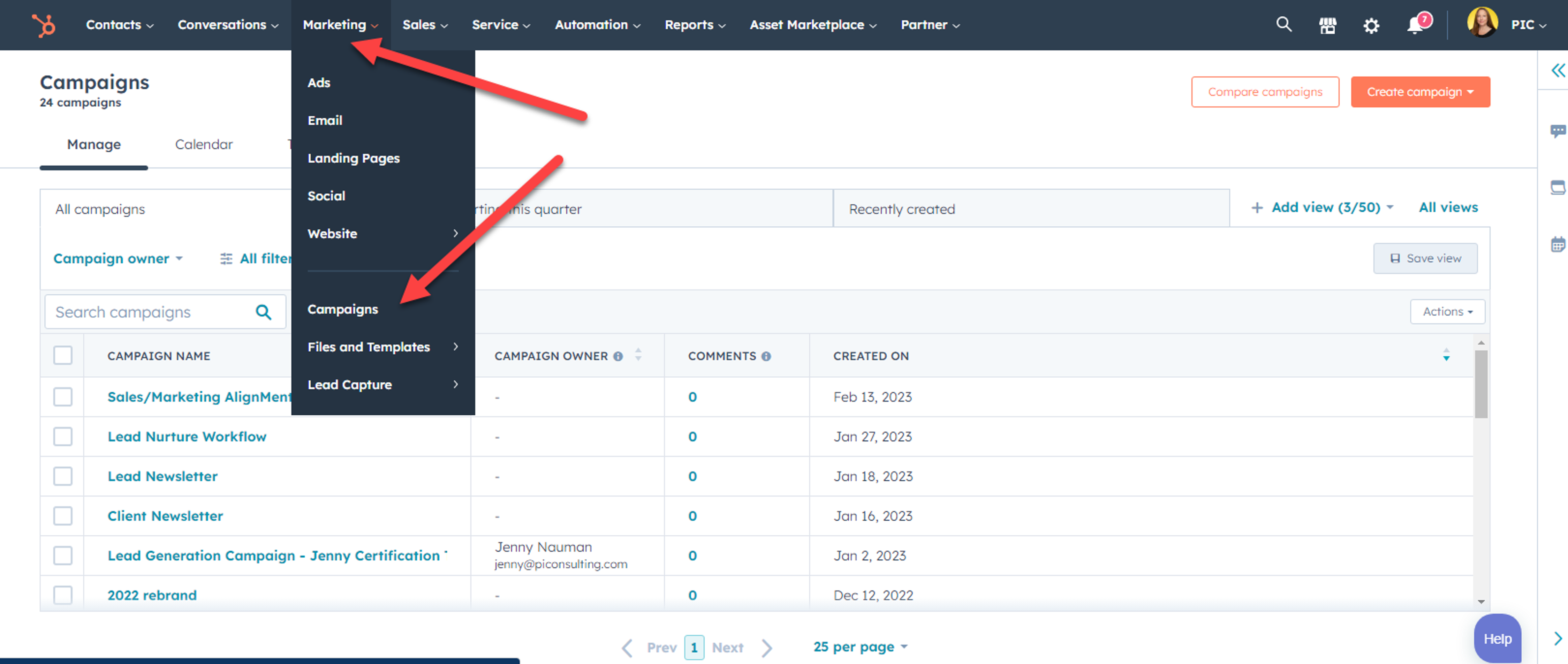
Access real-time campaign reporting.
Marketing and Sales all need to pull static reports from different systems and cobble them together in a spreadsheet to measure impact. This means campaigns aren’t optimized until it’s too late. Equip every team with the power to measure, iterate, and optimize campaigns based on real-time performance insights.
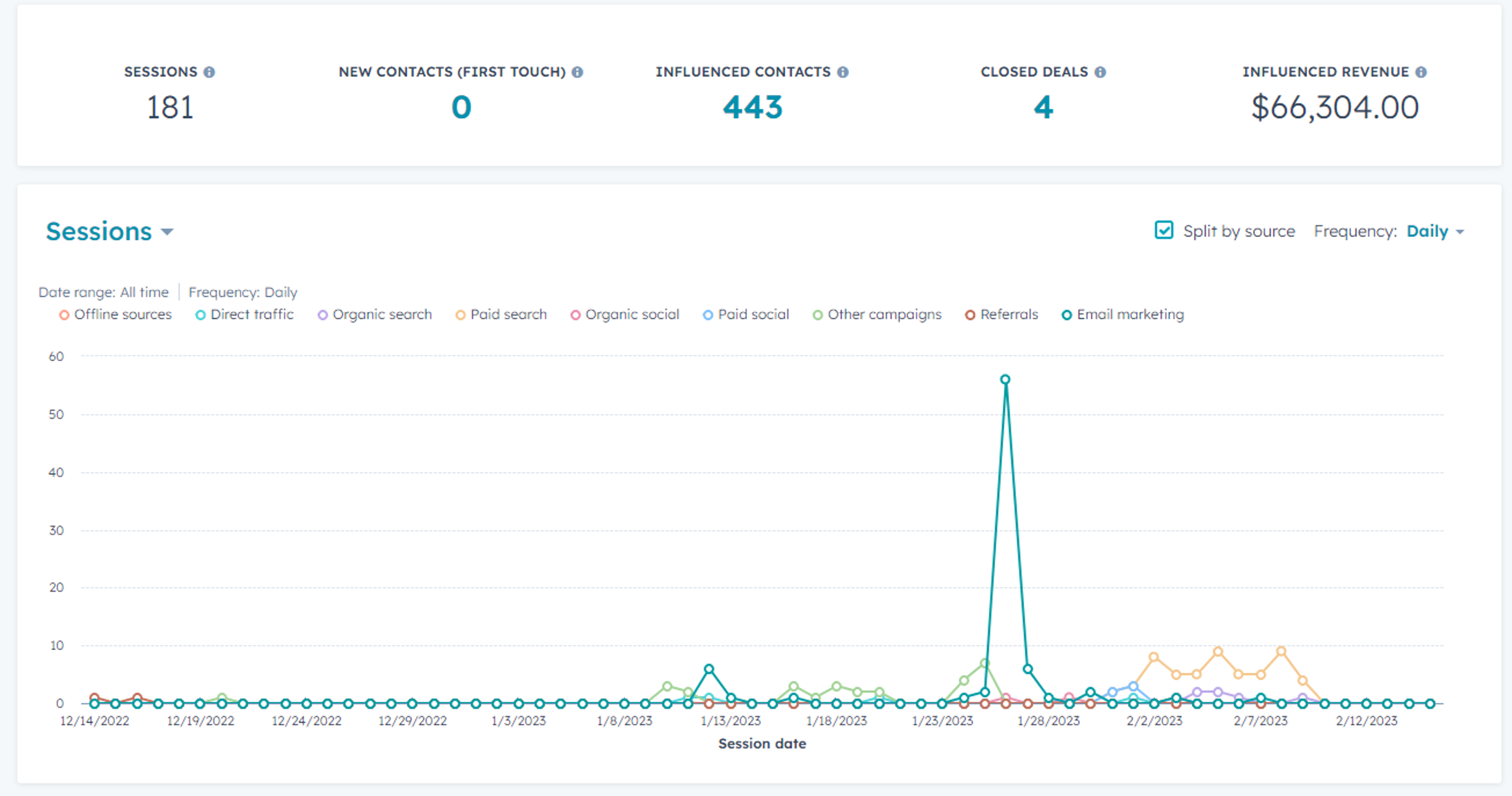
Campaign Assets
Adding assets to a campaign to track can be done in two places
- In the settings for the asset such as landing pages, social posts, emails and CTAs
- From the Campaign “ADD ASSETS” button in the campaign planning and reporting section in HubSpot
- HS will suggest a campaign based on the content you are creating.
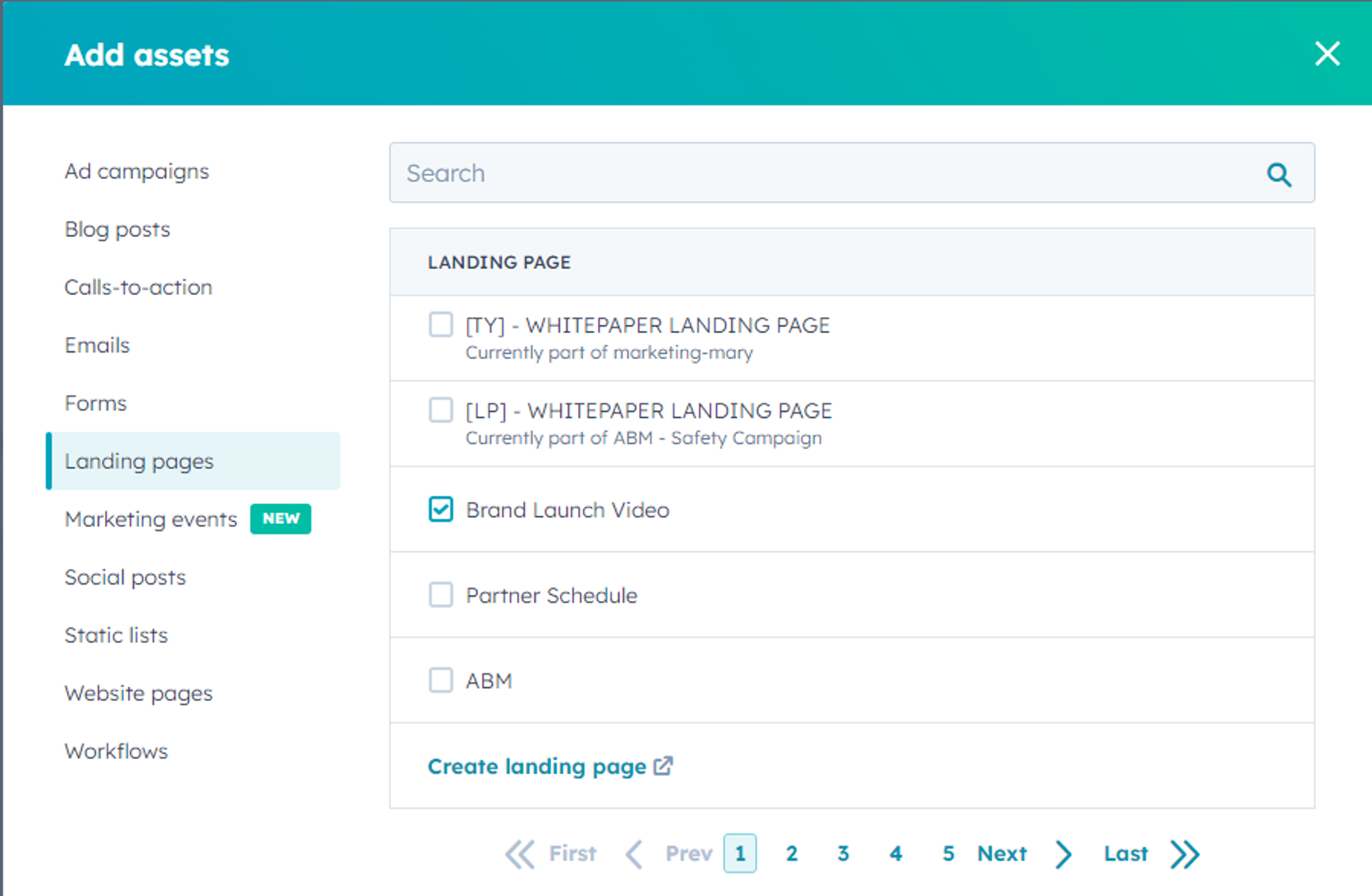
It is important to be intentional when creating and choosing campaigns.
Some assets, once a campaign is chosen, do not move data from one campaign to another. For example, once a social post is placed in one campaign. If it is in the wrong campaign, when it is move the data will not move with it and it will result in 2 campaigns reporting incorrectly.
If you are asked to create a CTA, landing page, social posts, etc and do not know where which campaign it belongs in:
- Ask the AM
- Add it to no campaign and let the AM know it needs to be selected before publishing
Campaign Applications
Campaigns are useful for organizing and reporting on specific goals and campaigns.
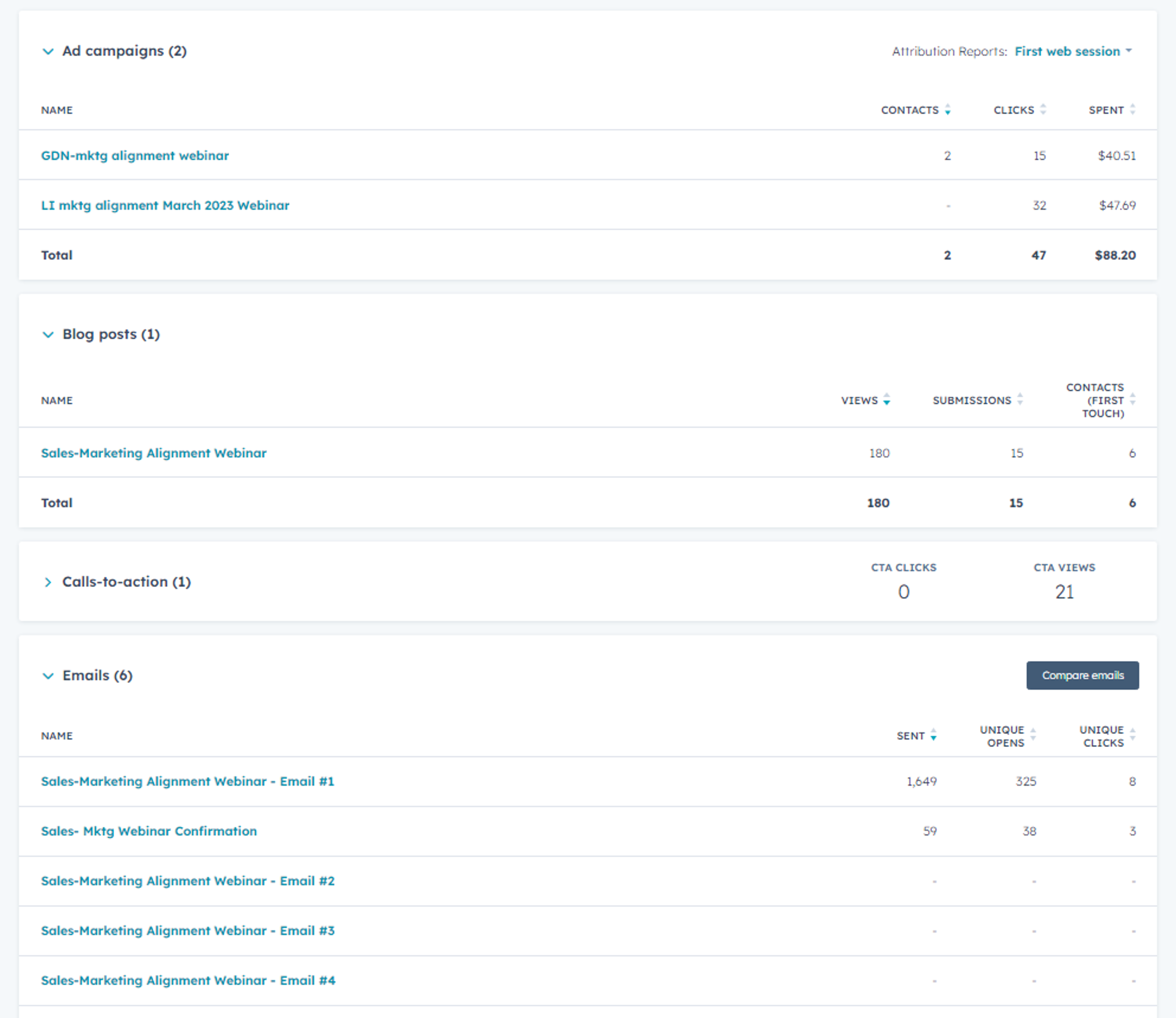
Hero Mission Content Results
- What traffic and conversions does our HMS efforts result in? This allows us to see all the pieces of the mission work in one place and how they work together.
- How many leads did this generate?
Promotions or Events
- Webinars, Sales, seminars, etc
- Campaigns with specific beginning and end dates.
Clear & easy reporting for clients in real time.
The client can look at their campaign reporting at any time and see watch how their marketing is working for them.
Campaign Do’s and Don’ts
DO
- Think about how your task fits in the big picture or goal
- Choose campaigns intentionally
- Check the campaign setting, especially when cloning assets.
- Review the campaigns that exist for the appropriate options
- Ask the AM if and which campaign to use
DON’T
- Create new campaigns for one asset, workflow, landing page, CTA, etc
- Randomly choose campaigns, always confirm you are choosing the correct ones
- Assume the campaign the HS suggests is correct

