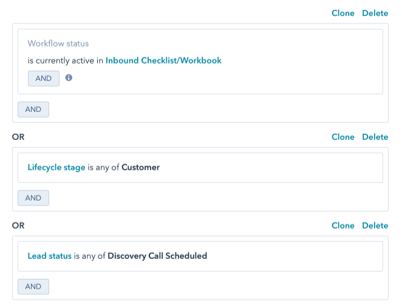In reviewing Workflows in HubSpot and Texting in CallRail, we’ve both learned and solved a couple things in the past few weeks that impact marketing and tracking on most PIC clients.
First, what we’ve discovered with HubSpot Workflows! Suppression lists are not retroactive in HubSpot Workflows. If a contact enters a Workflow, then gets added to a suppression list, the contact is not pulled out of the Workflow. Instead, the client will follow the Workflow to completion. To get a contact out of an in-process Workflow, the client must complete a goal of the Workflow or be manually removed.
To resolve this issue, Lead Status is now used to determine when someone gets pulled out of our main Workflows in HubSpot. Previously, “In Progress” was used and has since been renamed to “Discovery Call Scheduled.” Sales needs to be aligned with Marketing here as to what Lead Status or Lifecycle Stage determines when the client should no longer be receiving the Workflow emails.
Now, on to CallRail Texting! CallRail does not forward texts sent through tracking numbers to a destination phone number. Texts received by a phone number are instead stored in CallRail’s software and must be responded to via that software.
If a client is using CallRail, it’s worth making sure that CallRail Texting is set to “off.” This prevents a user of the client’s website from sending a message to a contact number and having that text message lost in the software.