Screaming Frog has a lesser-known ability to search through HTML code as it scans a site.
For example, you can have Screaming Frog keep tabs on which pages have the GTM script installed vs those that do not. Another use case is to have it search through pages that are referencing an ex-employee or old brand name that needs scrubbed from the site.
The search needs to be configured before the scan starts. It is done by going to the Screaming Frog account and following the pathway:
Configuration > Custom > Search > +Add
From there, you set up the search(es) that you want Screaming Frog to conduct during its scan.
After scanning, navigate to the “Custom Search” tab in the report via the dropdown options and drill into the search to see which pages were a match.
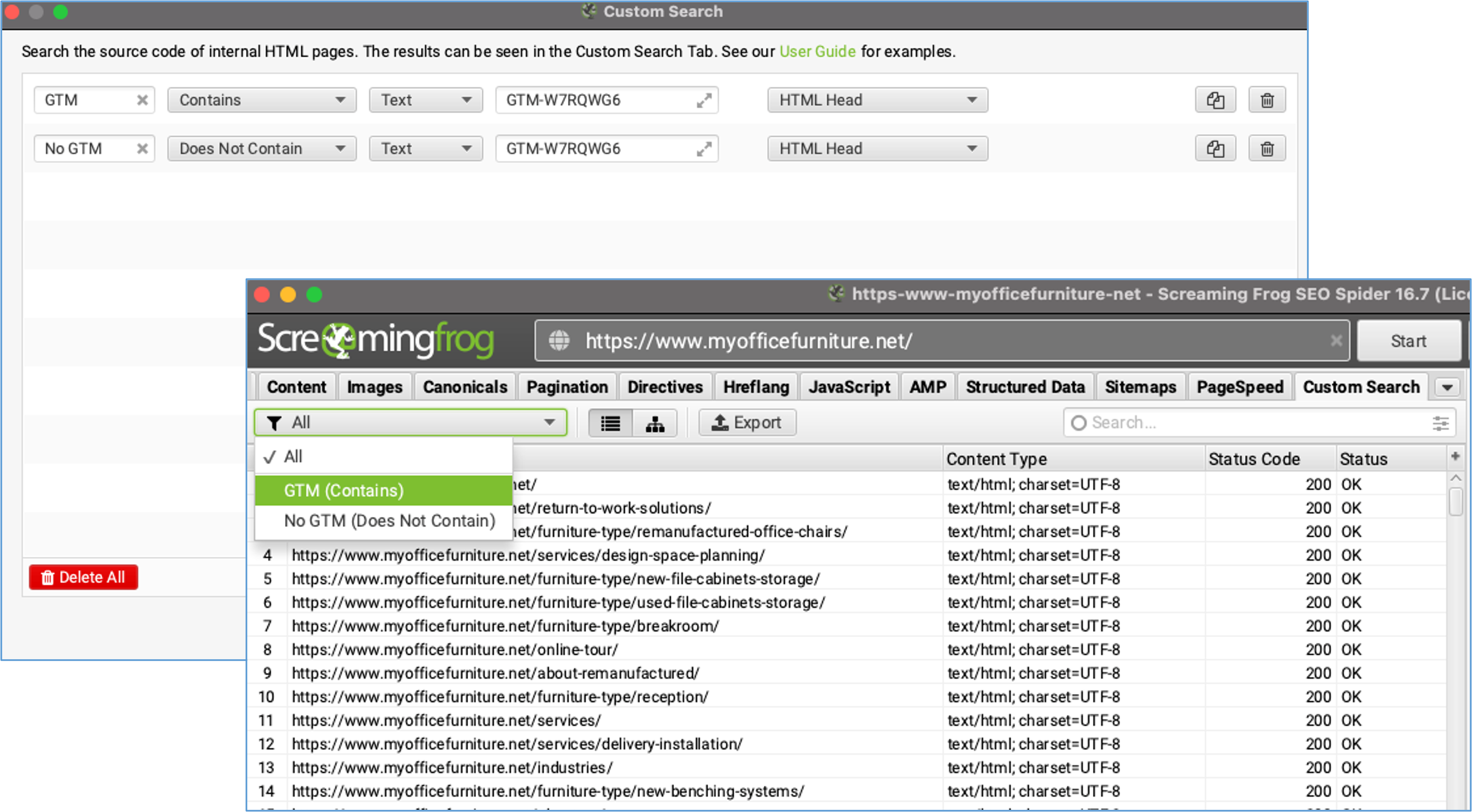
For more in-depth steps, you can follow this guide for more information.

