We can use standardized documentation for our clients’ website information. This way, everyone on the team can view and update any necessary website information in one centralized location.
Using the client Rock N Rescue as an example, website related information, plugin update status data, and theme, WordPress core, and PHP updates can all be tracked.
For Rock N Rescue, we have a chart for Website Related Information.
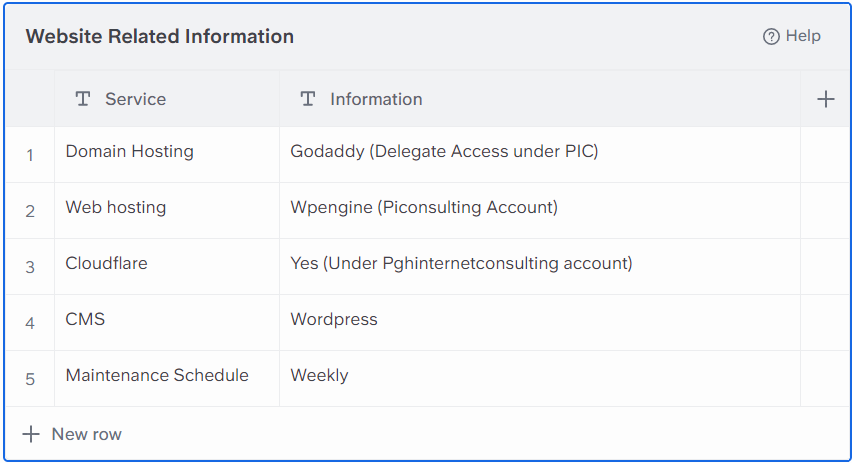
Here we can see information on Domain Hosting, Web hosting, Cloudflare, CMS, and the Maintenance Schedule for the site. For example, the web hosting is through Wpengine on the Piconsulting account. The maintenance schedule is listed as “Weekly” so we know website maintenance occurs every week.
Another section in the documentation is for Plugin Update Status:
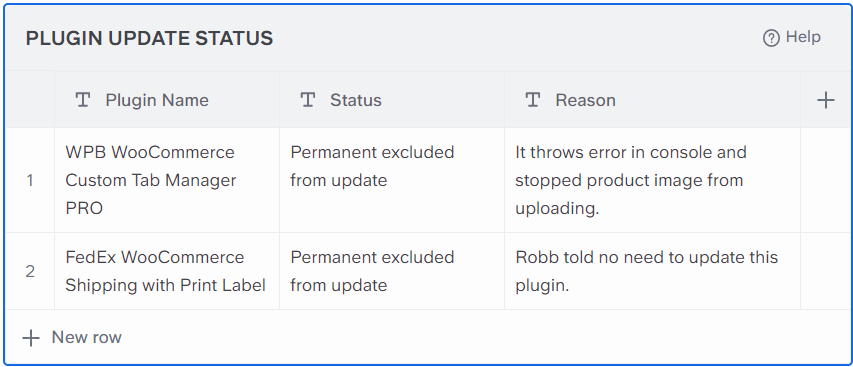
This section allows for developers to show plugins that are not being updated or provide explanations for plugins with unusual update statuses. In this example, the WPB WooCommerce Custom Tab Manager PRO plugin update is permanently excluded from updating. With this section in the documentation, we also know the reason for this exclusion! This plugin is known to throw an error in the console which stops the product image from uploading.
The next section we will discuss is the Theme / WordPress Core / PHP Update Status:
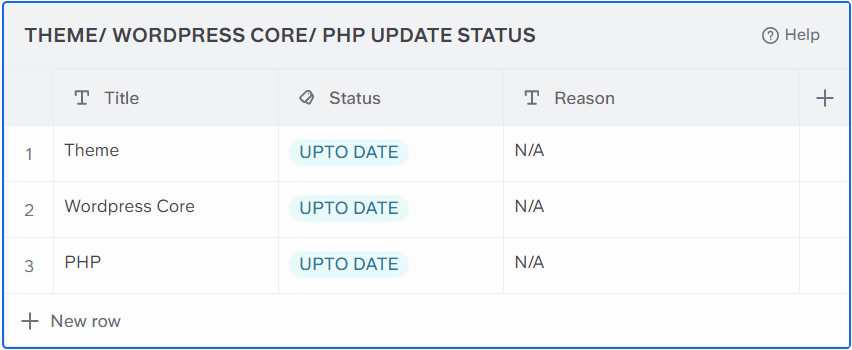
Here any developer can see if all areas of the website are up to date. If they are not up to date, the “Status” column would show that and the “Reason” column would explain why that particular item is not up to date.
Other helpful sections in the website documentation are the Plugin List and the Plugins Customizations / Custom Plugins. The Plugin List section would include the full list of plugins, the purpose for each plugin, the status of each plugin, and the reason for the listed status. The Custom Plugins section would have a list of plugins that were customized or custom made for the client site and a link to any technical documentation a developer may need about that custom plugin.
For more information, check out Jatinder’s Slite document using Rock N Rescue as a case study example!

