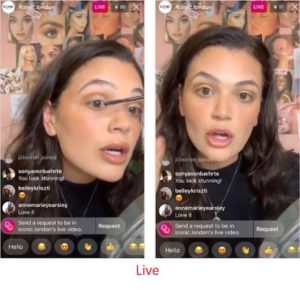There are 5 options for using Instagram for video content. Let’s look at each type, how to use them, and when!
Instagram Feed Videos are what you see when you scroll through your main feed. They appear as part of your profile page.
This video type is best used when showing new products, talking about your brand as a whole, or showcasing employees and company culture.
Length – up to 1 minute
Orientation – square is ideal but portrait and landscape are also accepted
How to Post – tap the “+” icon in the top corner and choose the video you want to upload from your photo gallery.
Instagram Reels are fast-paced videos similar to TikTok. They appear on your IG profile but in their own tab. They can be shared to your main feed.
These are best used when educating users on your product or brand, showcasing products, using social media trends, and showing behind-the-scenes footage.
Length – up to 1 minute
Orientation – portrait
How to Post – tap the “+” icon in the top corner and scroll to the “Reels” part of Instagram’s creator page. On the left side, you can add clips, audio, and effects. You can also shoot the video directly from the app.
Instagram Stories are short videos or images that disappear after 24 hours. This is great for interacting with customers, directing people to your website, and generating engagement around your brand or products.
Stories are best used when sharing behind-the-scenes content, showcasing real-time footage such as a store event, directing people to your website, telling a story over a series of slides, and engaging with followers via polls and Q&A’s.
Length – up to 15 seconds
Orientation – portrait is best but square and landscape are also accepted
How to Post – tape the “+” icon in the top corner and scroll to the “Stories” option. Upload a video or photo in your media gallery or record one on the spot. You can also add other features like polls, Q&A’s, hand-drawn elements, GIF’s, and more.
Instagram Live includes real-time broadcasts. These are done via mobile devices only but are a great way to connect with followers. Completed broadcasts can also be saved so followers can watch later.
This video type is best used for interacting with followers live, documenting live events, giving a live showcase of your products, and answering questions on the spot with followers.
Length – up to 60 minutes
Orientation – portrait
How to Post – open the IG Stories camera and swipe the “Live” option appears. A screen shows followers who are online and how many will get notifications that you are “going live” with a broadcast. Select “Play Video” to go live and begin the broadcast.
IG TV bridges the gap between Stories and videos in your feed. These can be organized for display in Collections so that similar videos can be found in the same place. Instagram’s goal was for this to be a “bitesize version of YouTube”.
IG TV is best for providing educational content, creating a dedicated video channel for a brand, and sharing longer videos that don’t make the cut for Stories.
Length – up to 10 minutes for small accounts & up to 60 minutes for verified accounts
Orientation – portrait or landscape
How to Post – navigate to your profile and tap the “+” icon in the top corner. Select your video or start recording one. Once uploaded, it will appear in its own tab.
See below for image examples of the video options Instagram provides!